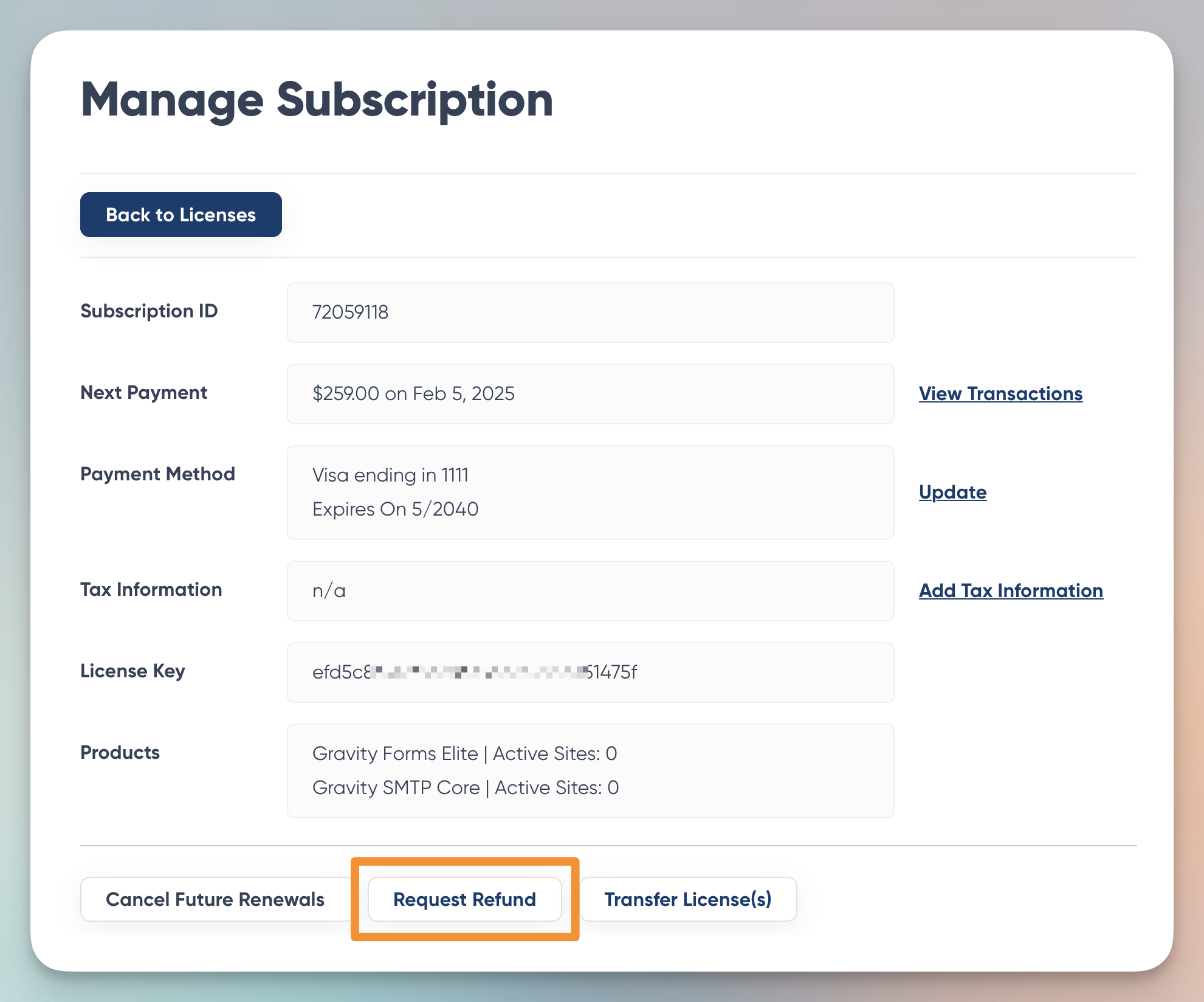❗Refund requests received via email, social media, and forms other than our Support form will be disregarded. Please follow the process described here for the quickest refund processing.
Note that the following is a summary only. For the full and current conditions of refunds, please review our official refund policy terms.
Which transactions are refundable?
We will refund any transaction you have made for a Gravity Forms subscription purchased through gravityforms.com if your transaction date was within the last 30 days, no questions asked. This includes an original purchase or an upgrade transaction.
Can I get a refund if I have upgraded my license?
Yes. The same conditions as stated above still apply.
If you have both purchased and upgraded within thirty days, we will refund both transactions automatically. If your upgrade is within the last 30 days, only that transaction will be refunded.
Note that you cannot downgrade an already upgraded license. So if you request a refund of an upgrade transaction, your license will still be immediately canceled (not downgraded to the previous license type) and any transaction older than 30 days for that license will not be refunded.
How do I submit a refund request?
Without Access to an Account
Simply go to our refund page and follow the instructions there.
With Access to an Account
- Log in to your Gravity Forms account page, and for the license(s) you would like to refund, click Manage Subscription.
- If your subscription qualifies for a refund, the option will be presented below the license details.
3. To cancel your subscription from renewing on the next renewal date, click the Yes, Stop Automatic Renewals button. For more information on that process. refer to this guide.
To request a refund and immediately cancel your subscription and all related licenses, click Refund and Cancel. Follow the prompts and confirm your actions. Your refund will be processed as discussed below.
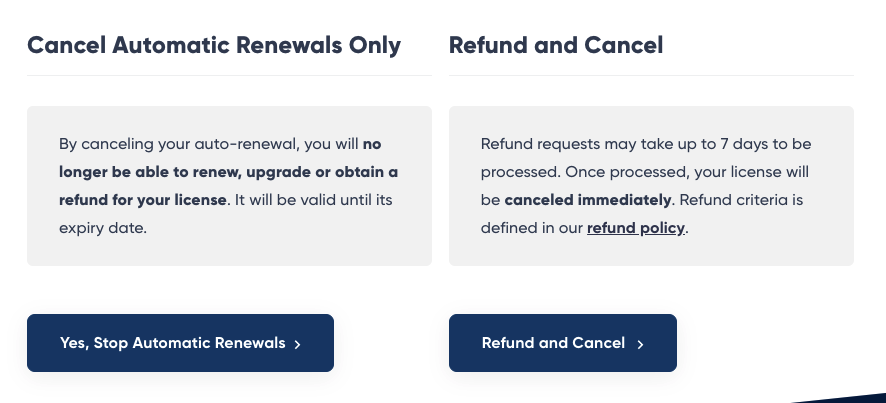
What happens when I submit a refund request?
Your license and subscription will be canceled immediately at the time you submit your refund request. We will process the request within a few days, and you will receive a notification of completion. Note that your financial institution may take extra days to display your refund in your banking or credit card account.
↪️ 💳 Refunded monies can only be returned to the same payment method that was used to purchase. We cannot refund to a different card, provide a bank check, or return money to an alternate payment method.