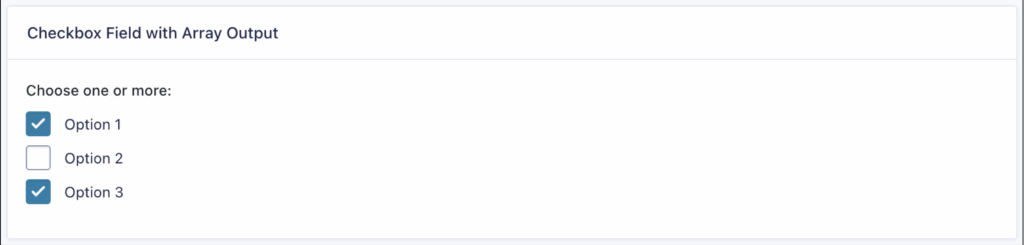Introduction
The checkbox type field, part of the Settings API, renders one or more checkbox type inputs.
Example
The following example shows a section with a checkbox field. The ‘default_value’ property is set to ‘1’ for a choice, meaning the box will be checked by default. Once a user saves or submits their selections, the default no longer applies.
You may also include other HTML attributes as properties. In this example, the ‘data_format’ parameter stores selected choices as an array under the field name instead of as individual boolean values. This is useful when treating a checkbox group as a single array of selected items.
array(
'title' => 'Checkbox Field with Array Output',
'fields' => array(
array(
'type' => 'checkbox',
'name' => 'my_checkbox_array',
'label' => esc_html__( 'Choose one or more:', 'sometextdomain' ),
'data_format' => 'array', // default is `bool`
'choices' => array(
array(
'name' => 'option_1',
'label' => esc_html__( 'Option 1', 'sometextdomain' ),
),
array(
'name' => 'option_2',
'label' => esc_html__( 'Option 2', 'sometextdomain' ),
),
array(
'name' => 'option_3',
'label' => esc_html__( 'Option 3', 'sometextdomain' ),
),
),
),
),
)
The selected choices are grouped in an array under the field name:
Array(
[my_checkbox_array] => Array(
[0] => option_1,
[1] => option_3,
)
)
The code above will render the checkbox field similar to the following: