Gravity Forms has revolutionized WordPress form creation and management since 2009. Get started with creating powerful forms in seconds, not hours.
Take a deeper dive into our content and documentation here.
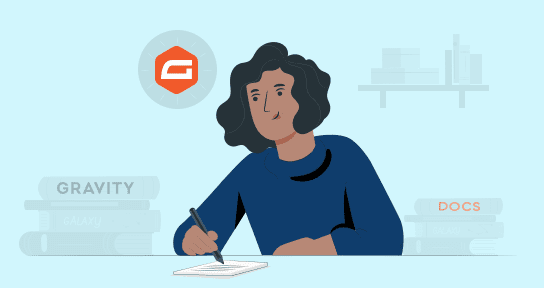
Installation
Installing Gravity Forms is a breeze. Here, you’ll find everything you need to get Gravity Forms installed within seconds.

Creating a Form
Gravity Forms has been built from the ground up to be as simple to use as it is powerful. Creating a form has never been easier.

Configuring Notifications
Keep track of every form submission, notify your users that their submission was successful, and more!

Embedding a Form
Forms are only useful when someone can use them. Embed your forms directly into your content with ease.

Reviewing Form Submissions
Easily review every submission to your forms in an easy to use interface.

Gravity Forms Changelog
Stay current with the Gravity Forms Change Log. Keep track of all updates for an enhanced form-building experience.
Latest Articles From The Blog
Read more about Gravity Forms on our collection of missives and messages, along with nerd talk and company carryings-on.
- Learn how to accept user-generated content on WordPress. Let users create and edit posts, listings, and more from your site's frontend.
- Learn how to set up your WordPress blog and write your first post. We cover creating the blog page, using the editor, and more.
- Trying to decide between Gravity SMTP vs WP Mail SMTP? Our detailed comparison will help you make the right choice for your WordPress sites.
- The Gravity Forms Chained Selects Add-On version 1.8.1 has been released. Find out about adding chained selects to your forms…
- The Gravity SMTP version 2.1.3 is now available. Find out what's in the release of the latest version of our WordPress SMTP plugin.
- We’re pleased to announce the release of Gravity Forms 2.9.25. This release contains a number of additions and fixes. Find out more…
Popular Features
Whether you need basic WordPress forms or more advanced configurations using conditional logic and external services, Gravity Forms has the features you need.

Conditional Logic
Conditional logic makes your forms endlessly powerful. Filter form actions such as notifications, confirmations, and much more with just a click of a button.

Save & Continue
Sometimes long forms are a necessary evil. With Save and Continue, your users can come right back to where they left off.

File Uploads
Adding file attachments to form submissions in Gravity Forms is a breeze. Securely allow your users to upload files with their entries.
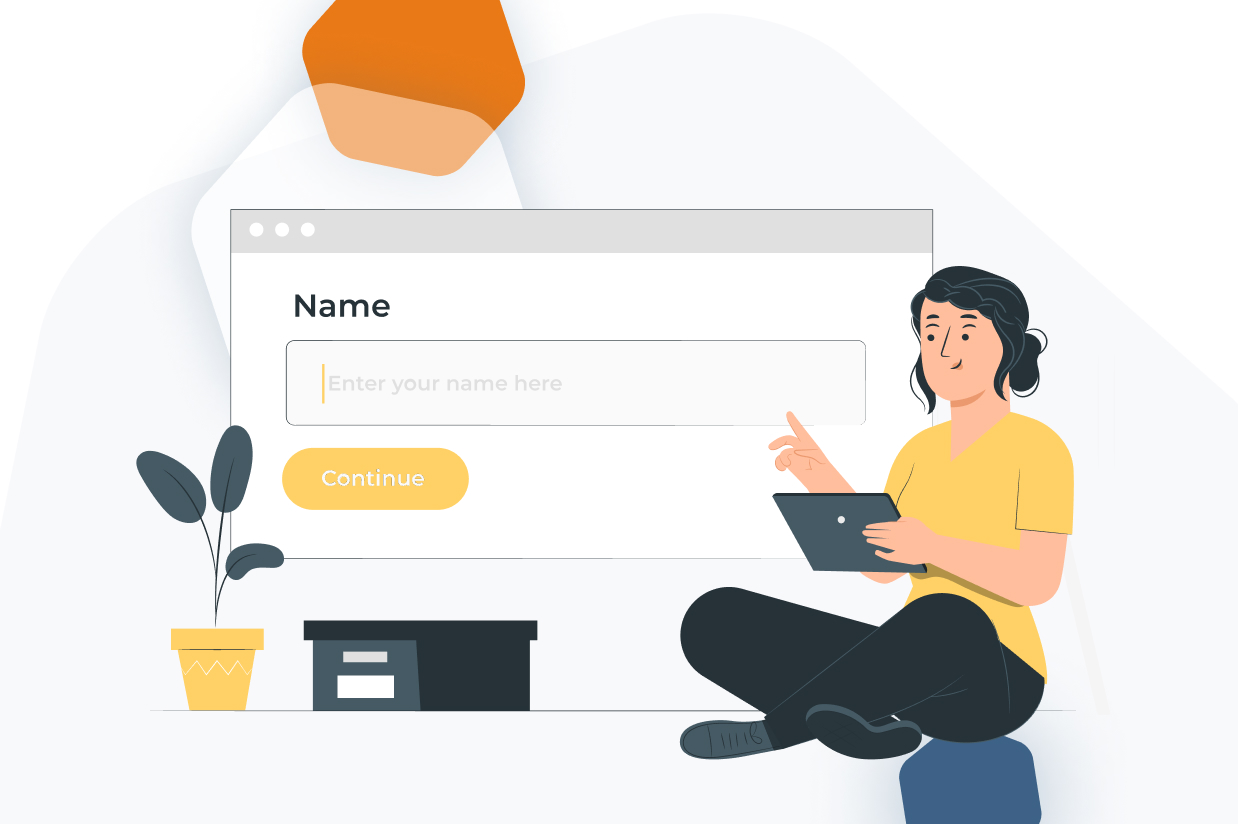
Huge Add-On Library
Gravity Forms is great on its own, but the true power lies in the add-ons in the Gravity Forms ecosystem.

Gravity Forms Shortcodes
The form shortcode can be used anywhere within WordPress where shortcodes are supported. For most users, this will primarily be within the content of a WordPress post or page.
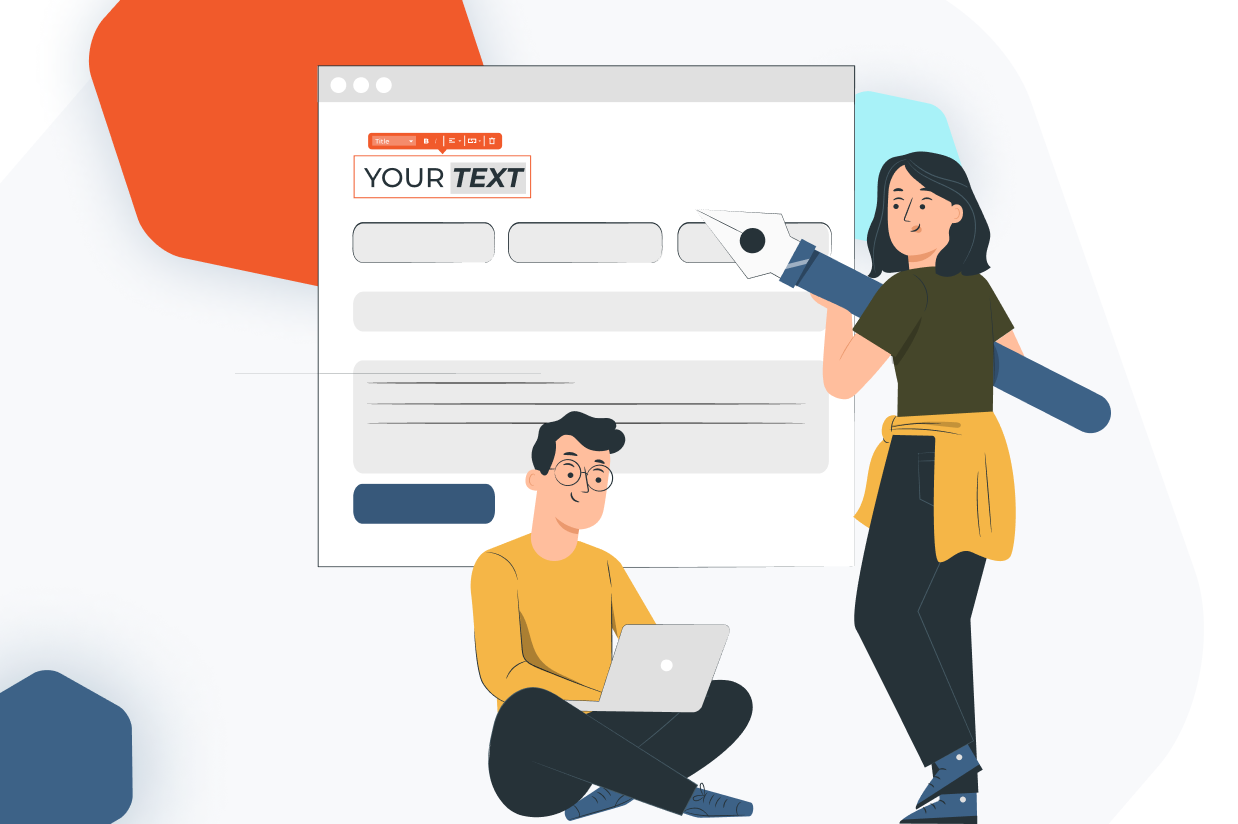
How to Style Forms
In this post, we’re going to dig into how you can style Gravity Forms without needing code. You’ll be able to do this using the Gravity Forms Orbital form theme and some easy-to-use options in the block editor.
Developer Docs
Gravity Forms is created by developers, for developers. Featuring hundreds of hooks, a robust add-on framework, advanced REST API, and much more, you’ll feel at home in that Gravity Forms ecosystem in no time.

Hooks
Hooks are at the core of extending Gravity Forms. By utilizing hooks, you can change core Gravity Forms functionality with as little as a single line of code.
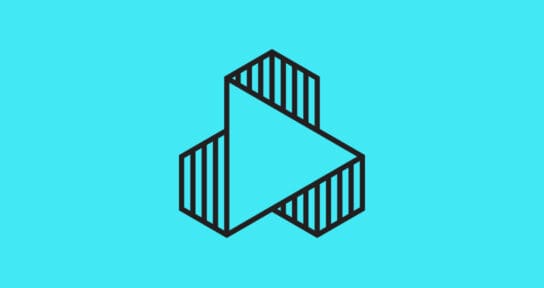
Add-On Framework
Save development time by using the Gravity Forms add-on framework. Just a few lines of code will have you creating Gravity Forms add-ons within minutes, not hours.

REST API
Interacting with Gravity Forms from an external source? The Gravity Forms REST API is the way to go!