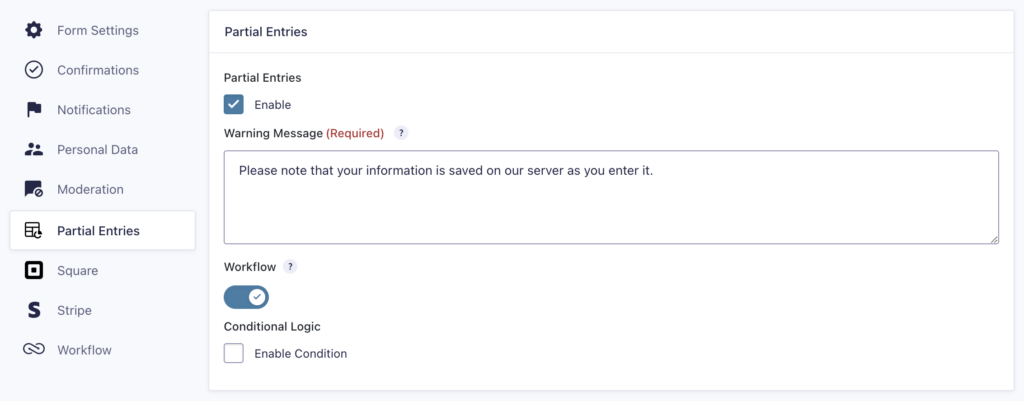What Are Abandoned Form Notifications?
Abandoned Form Notifications allow you to engage with users who start filling out a form but leave before submitting it. This feature is especially useful for capturing leads, recovering potential sales, or simply reminding users to complete a form.
Pre-Requisites
- Download and install the Partial Entries Add-On.
- Download and install Gravity Flow.
How To Create Abandoned Form Notification?
The Partial Entries Add-On integrates with Gravity Flow to trigger workflows when a partial entry is created, enabling you to send emails to users who abandoned a form.
- Go to Form Settings > Partial Entries.
- Enable the Workflow setting in the Partial Entries Add-On Form settings.
- When the workflow setting is enabled for the Partial Entries Add-On, a new type called the Partial Entry Submission step is available. This step waits for the form’s final submission.
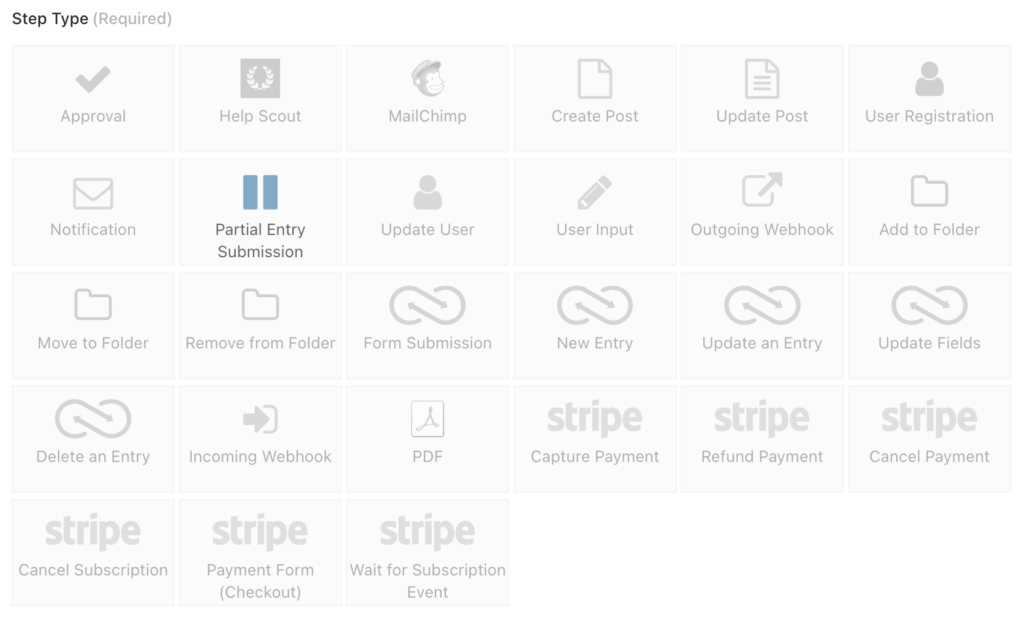
You should now be ready to create a workflow to send abandoned form notifications. This Gravity Flow article provides more details on building a workflow integrated with the Partial Entries Add-On.