Hide the Form Title in the Gravity Forms Block Settings
The Gravity Forms Block settings provide an option to easily toggle the visibility of the form title without needing to modify any code. By hiding the form title, you can focus attention on the form fields themselves and integrate the form more seamlessly into your page or post layout.
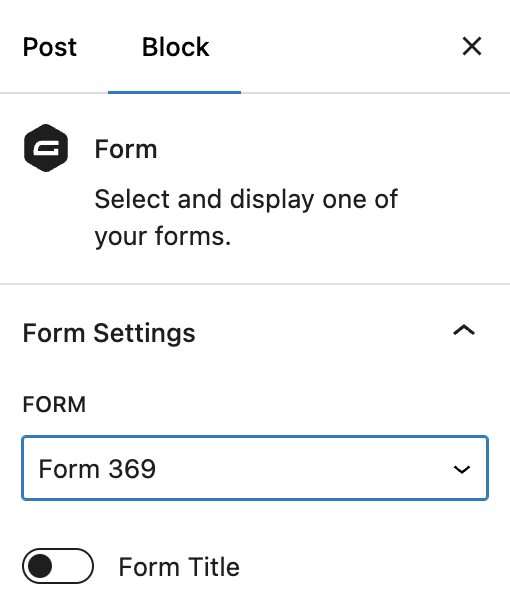
Refer to the Gravity Forms Block Settings article for reference.
Hide the Form Title when embedding the form using the shortcode
The Gravity Forms shortcode includes parameters that allow you to control various aspects of the form’s display, including whether the title is shown or hidden. By using the title attribute in the shortcode, you can easily hide the form title without needing to make changes in the Gravity Forms settings or the page editor.
[gravityform id="1" title="false"]
Refer to the Creating a Form Shortcode article for reference.
Hide the Form Title using CSS
Most of the time, you’ll want to hide the form title from the shortcode or block settings, but if you cannot, here’s how to hide the form title using a bit of CSS.
Hide the Form Title for all forms.
body .gform_wrapper .gform_heading h2.gform_title {
display: none !important;
}
Hide the Form Title for Form ID 123.
body #gform_wrapper_123 .gform_heading h2.gform_title {
display: none !important;
}
Find more CSS examples in our extensive Design and Layout section, and review the Where To Put Your Custom CSS article for advice on placement.