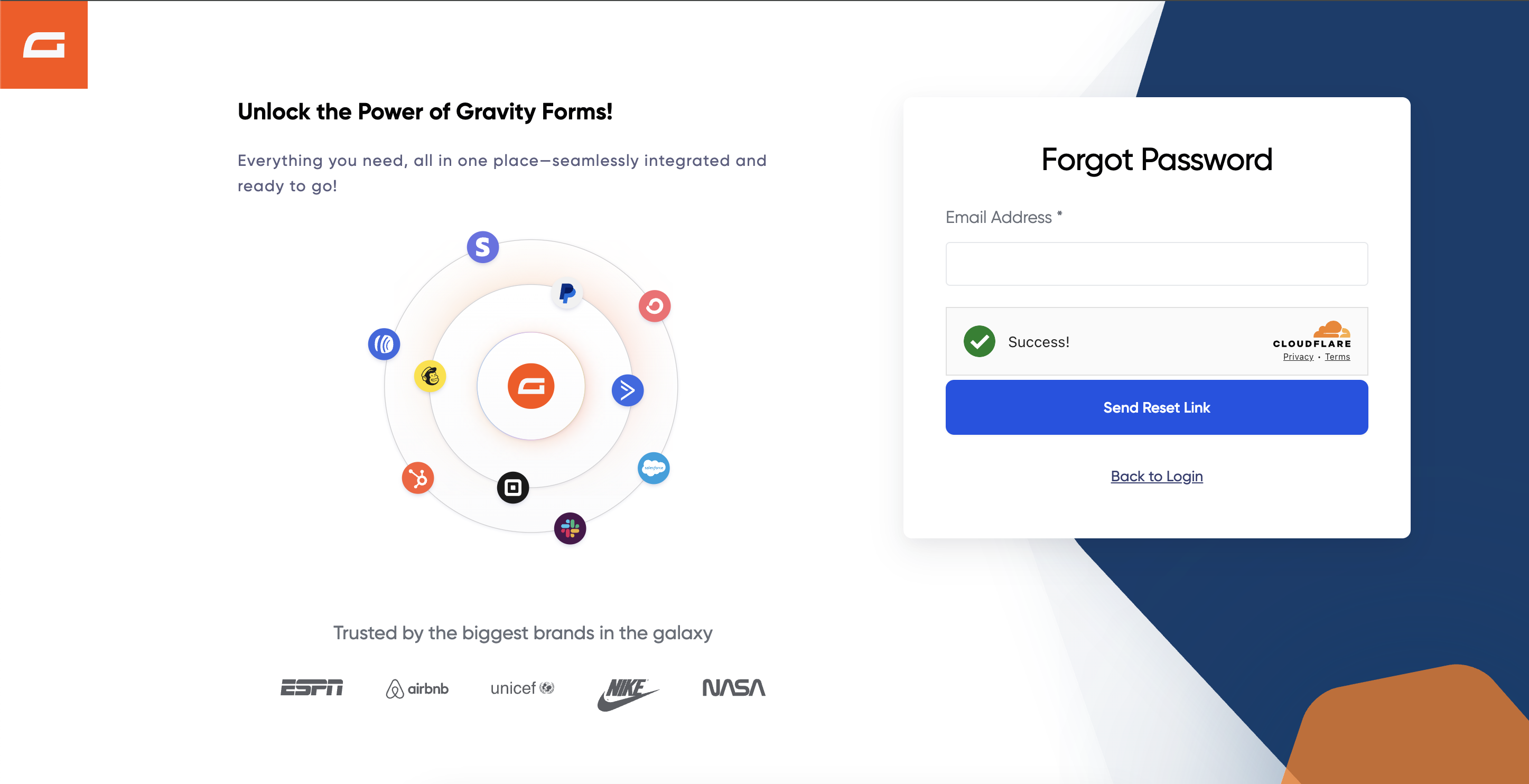You can request a reset of your Gravity account password using the following procedure.
- Navigate to the Login page and click on the Forgot Password link beneath the login button.
- In the Email Address field, enter your account email address and click the Send Reset Link button.
- A password reset email will be sent. Find it (make sure you check your Bulk or Spam folders) and click the reset password link within.
- You will be returned to the gravity.com website, where you will be prompted to enter your new password. Enter one with appropriate strength and click the Reset Password button to complete the process.
- Record your new password somewhere secure!
If your new password is deemed to be algorithmically weak, a warning will be presented. If you still wish to stick with this weak password, you must check the Confirm use of weak password checkbox, though we obviously do not recommend it!