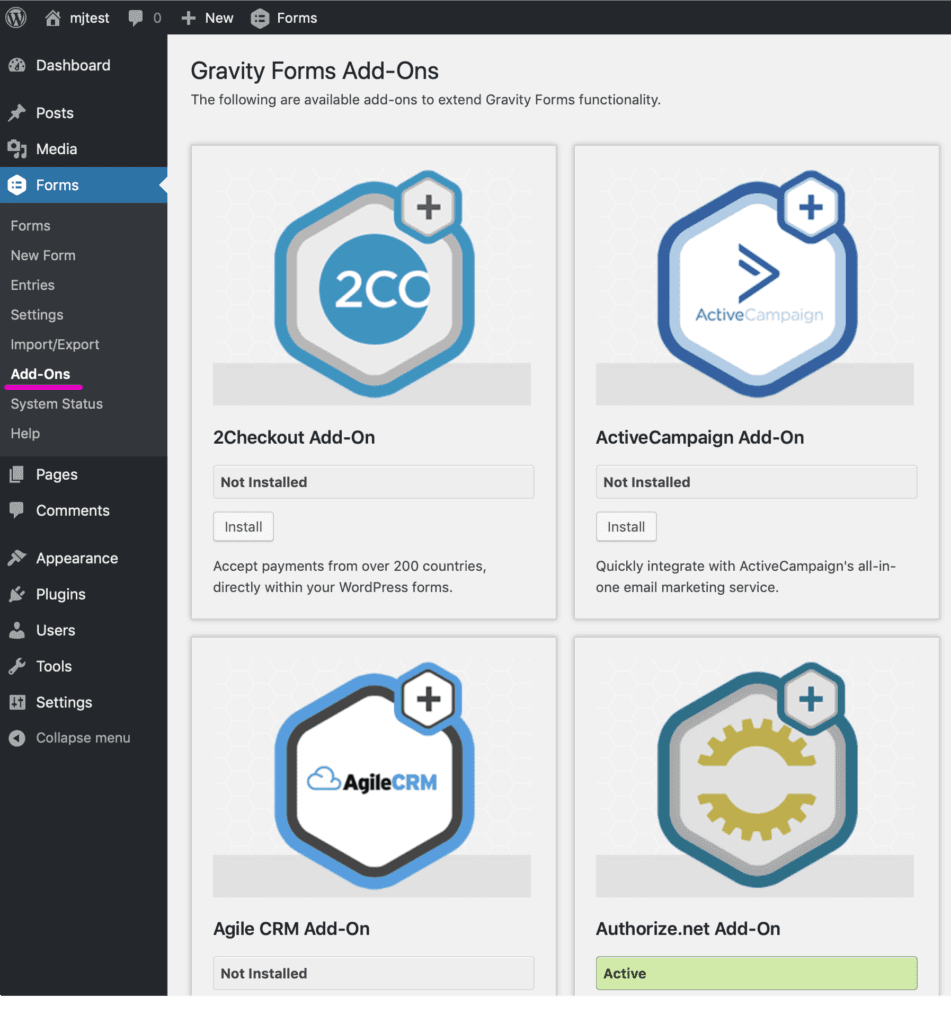Who Can Download Add-Ons?
Access to download files is available only to active Gravity Forms subscriptions—that is, a subscription that is paid in full and has not expired. If you have stopped future renewals for your subscription, then you will have access to files until your license expiry date.
Which Add-Ons Can I Download?
The add-ons and products you are entitled to via your Downloads page are determined by the type of Gravity Forms subscription you have. You can see your list of permitted Downloads by logging into your Account page and following the instructions below. See this page for a searchable list of first-party Gravity Forms add-ons and the license level they are available to.
Your subscription may also grant you temporary or ongoing access to other software we produce, such as beta releases, experimental tools, and possibly even additional Gravity products, such as Gravity SMTP.
Download via the Gravity Forms Website
From your Gravity Forms account dashboard, go to the Licenses & Downloads section.

- Log into your Gravity Forms account dashboard and go to the Licenses & Downloads section.
- Choose an active license from the list and click the Downloads button.
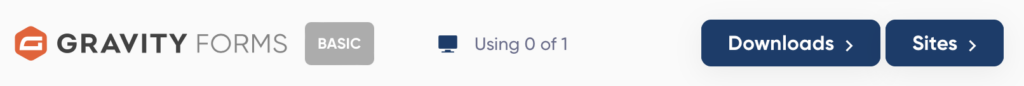
- Locate Gravity Forms (core) or the add-on you require in the list of downloads, and click on the Download text link to the right of the name.
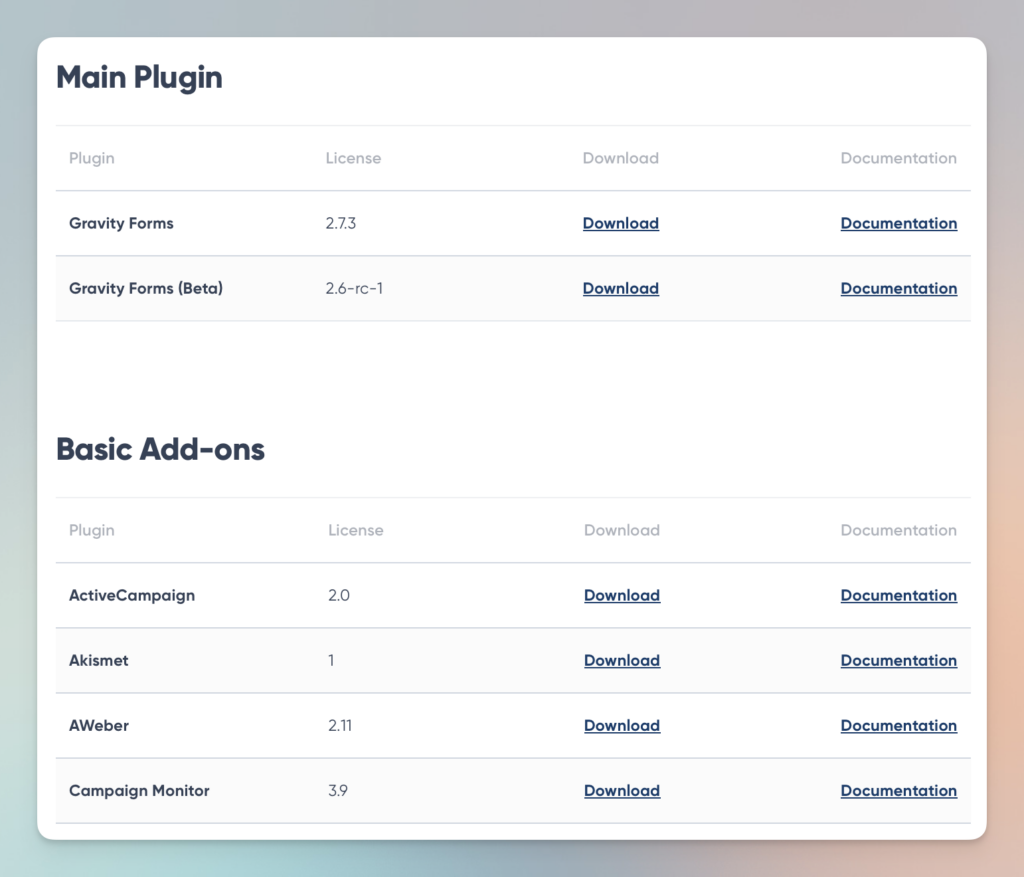
Warning: Files will download in the ZIP archive file format. Do not unzip it (and do not allow your browser to unzip it automatically). When you install the package, you will upload it in the ZIP format. If your file was unzipped automatically on download, see this article for a possible solution.
Install via WordPress admin
- Login to your WordPress site’s admin dashboard.
- Go to the admin area Forms > Add-Ons. From here you can install directly to your site any official Gravity Forms add-on that is permitted by your license level.
_