To use the Kit Add-On, you will need first to obtain the Kit API key and API secret. In this article, we will show you exactly how to find it.
- Log in to your Kit account, click your name in the top right corner, and select Settings > Developer.
- Under V4 Keys, click the Add a new key button.
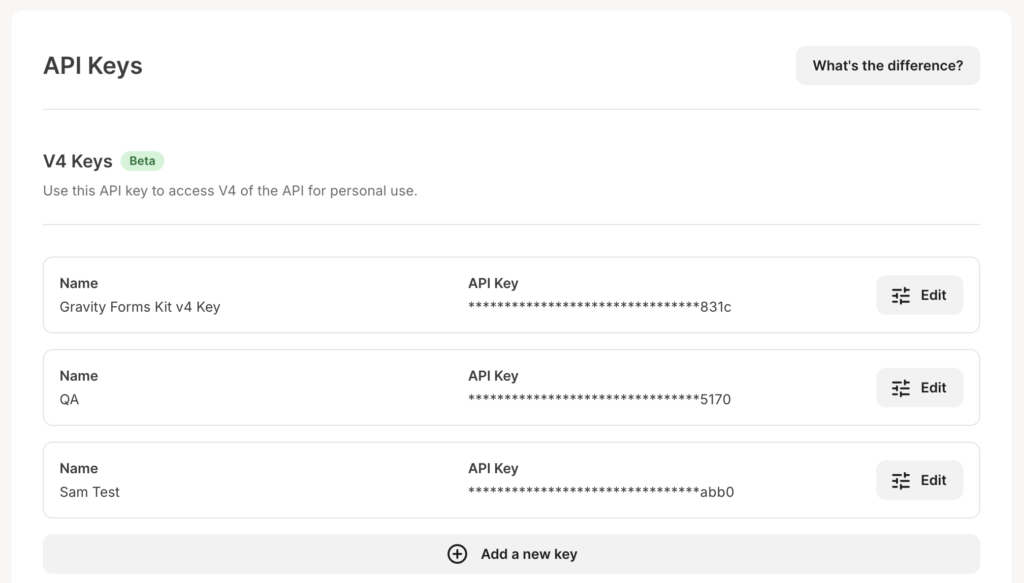
- Enter a descriptive name for your API key.
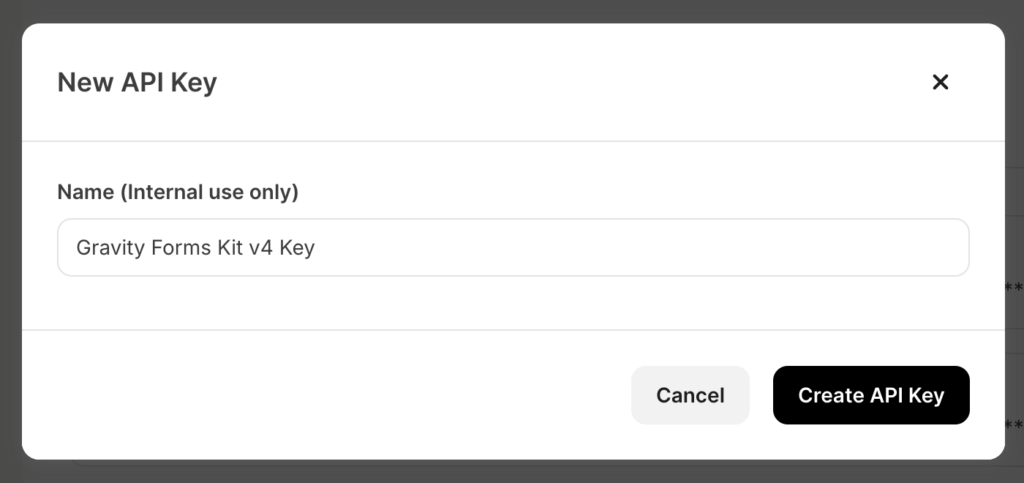
- Click the Create API Key button to generate your key.
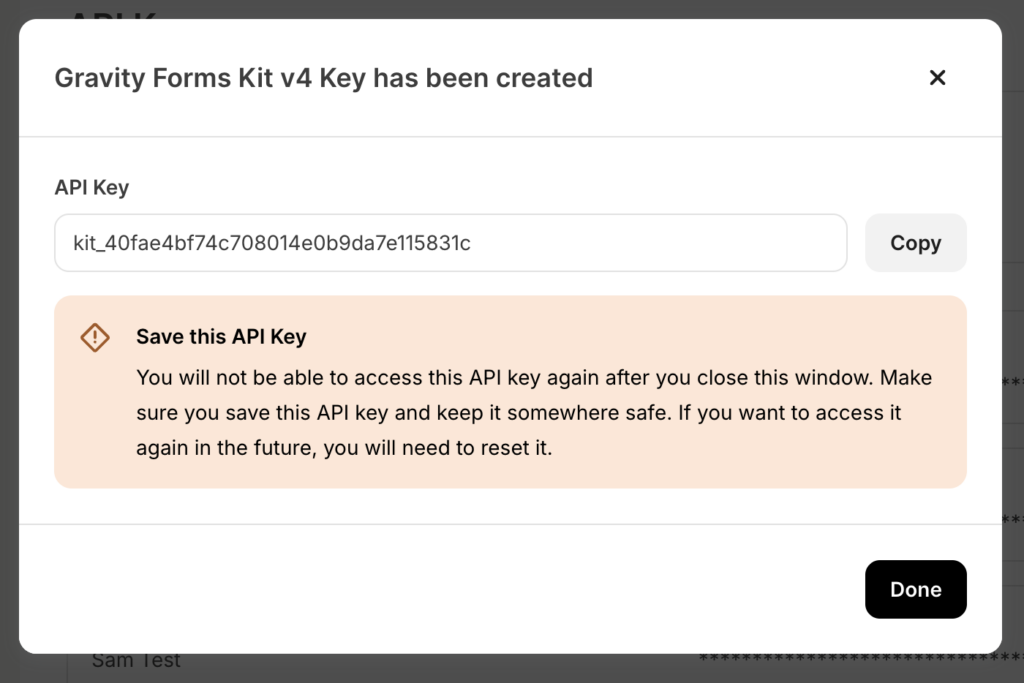
Note: You will not be able to access this API key again after you close this window. Make sure you save this API key and keep it somewhere safe. If you want to access it again in the future, you will need to reset it.
Now, you can paste these keys into your Gravity Forms Kit Add-On settings. Refer to the Setting up the Kit Add-On documentation for further details.