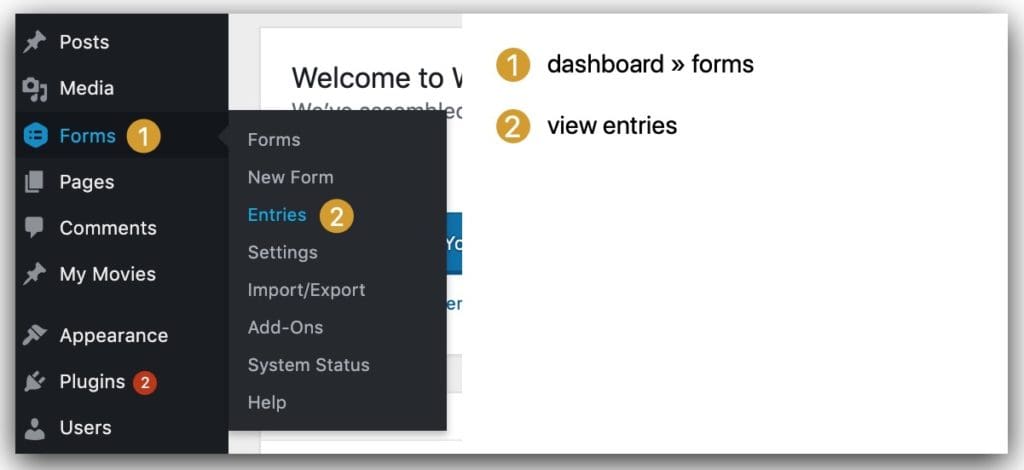Entries
Introduction to Entries
Setting up your form is only the means to an end. What you probably want most from that form are "submissions", or what Gravity Forms refers to as an entry. This section of our User Guide documentation covers all the basics of finding, reviewing and manipulating your entries.
Where To Find Them
Gravity Forms collects all completed form submissions within your WordPress admin dashboard. You can access them by clicking or hovering over Forms in the left hand dashboard navigation ⓵, and then choosing Entries ⓶. See screenshot below.
From here you will be presented with a list of Entries. Check out this article for information on the layout and options for the Entries list page.
Entry Details
Drilling down to an individual entry from an individual form allows you to review all fields, and manipulate the entry if required. See this article for more on the entry detail page.
To manipulate or report on your entries outside of your Wordpress dashboard, you can export them from the entry database. Follow the steps in this article for exporting entries.
More Detail In This Category
Browse the articles that are linked above, or use the left hand navigation to see all the articles available in this section.