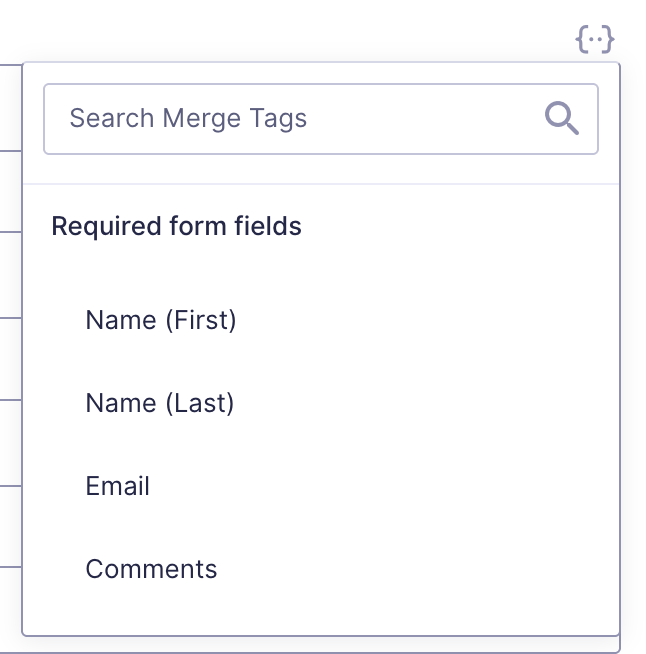Overview
This quick reference guide lists all settings related to Confirmations and briefly describes their purpose.
Settings Reference
Text Confirmation Type
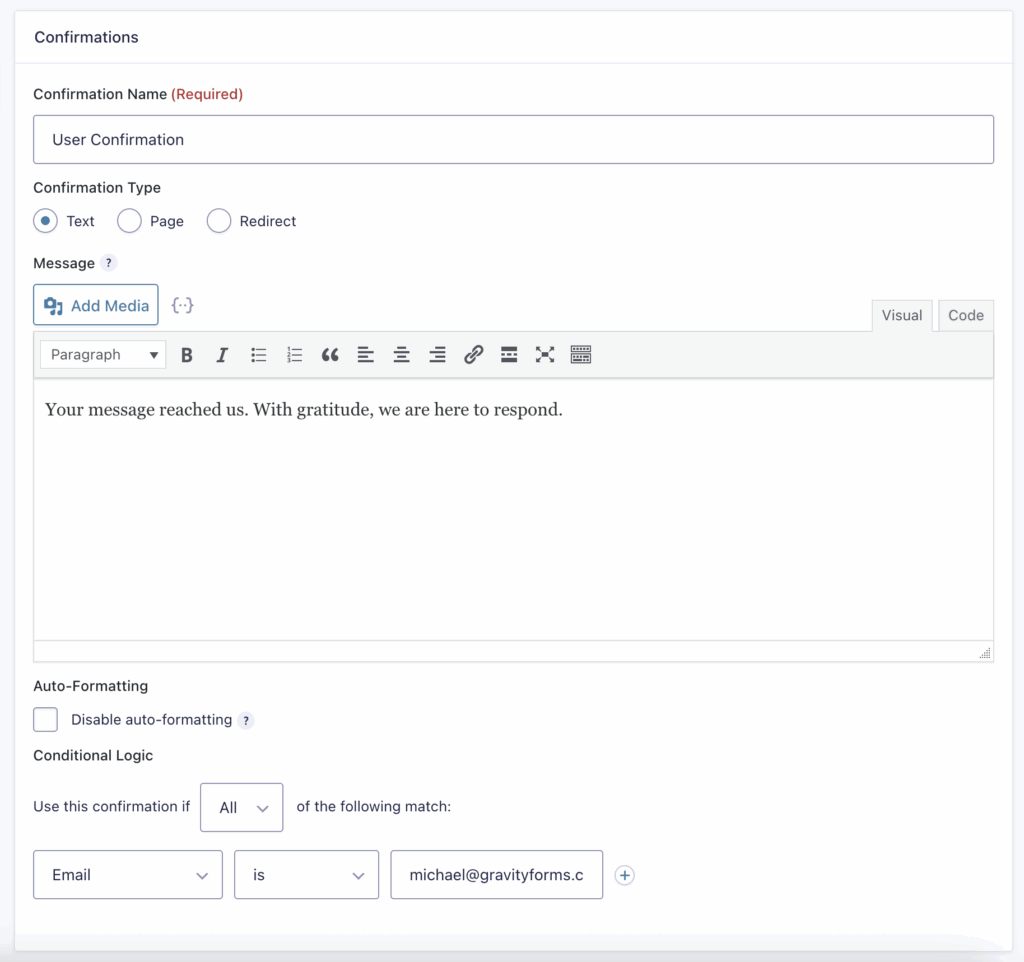
| Setting | Description |
|---|---|
| Confirmation Name | A unique name to identify the Confirmation. It is not displayed to the user. |
| Confirmation Type | Text. A confirmation message will be shown to the user after submitting the form. |
| Message | The confirmation message when the confirmation type is set to Text. Supports Visual or HTML editing. |
| Conditional Logic | When enabled, Conditional Logic settings will be displayed. Refer to this article for more information. Conditional Logic can’t be enabled for the Default Confirmation. |
Page Confirmation Type
Settings Reference for the Page Confirmation Type.
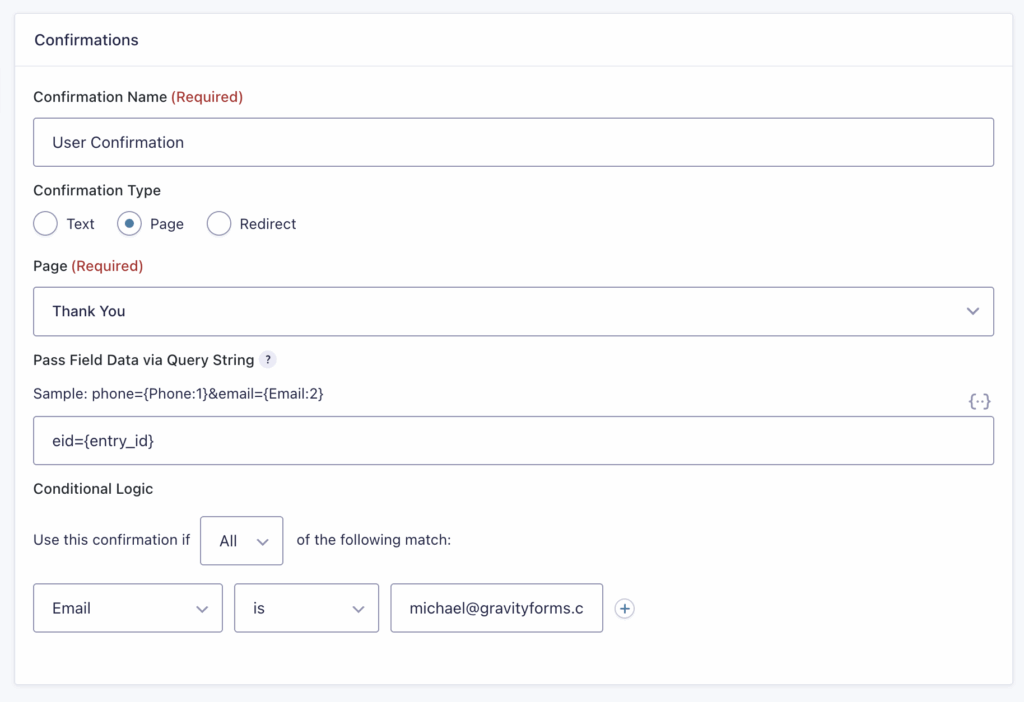
| Setting | Description |
|---|---|
| Confirmation Name | A unique name to identify the Confirmation. It is not displayed to the user. |
| Confirmation Type | Page. |
| Page | The user will be redirected to the selected page after submitting the form. |
| Pass Field Data via Query String | To pass field data to the confirmation page, build a Query String using the ‘Insert Merge Tag’ drop down. More info on querystrings » |
| Conditional Logic | When enabled, Conditional Logic settings will be displayed. Refer to this article for more information. Conditional Logic can’t be enabled for the Default Confirmation. |
Redirect Confirmation Type
Settings Reference for the Redirect Confirmation Type.
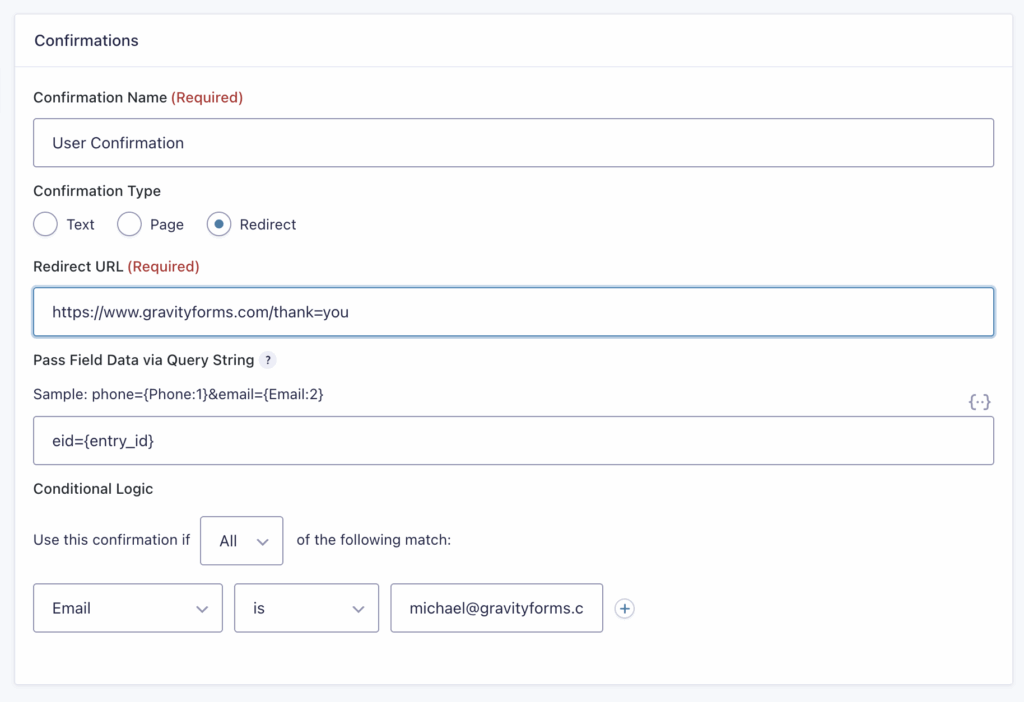
| Setting | Description |
|---|---|
| Confirmation Name | A unique name to identify the Confirmation. It is not displayed to the user. |
| Confirmation Type | Redirect. |
| Redirect URL | The user will be redirected to the set URL after submitting the form. |
| Pass Field Data via Query String | To pass field data to the confirmation page, build a Query String using the ‘Insert Merge Tag’ drop down. More info on querystrings. |
| Conditional Logic | When enabled, Conditional Logic settings will be displayed. Refer to this article for more information. Conditional Logic can’t be enabled for the Default Confirmation. |
Merge Tags Support
Settings where merge tags are supported will display the {..} icon.