Importing a form into Gravity Forms is a very easy process due to the simplicity of the import/export tool. In this article, we will show you how to easily import a form you previously exported using Gravity Forms.
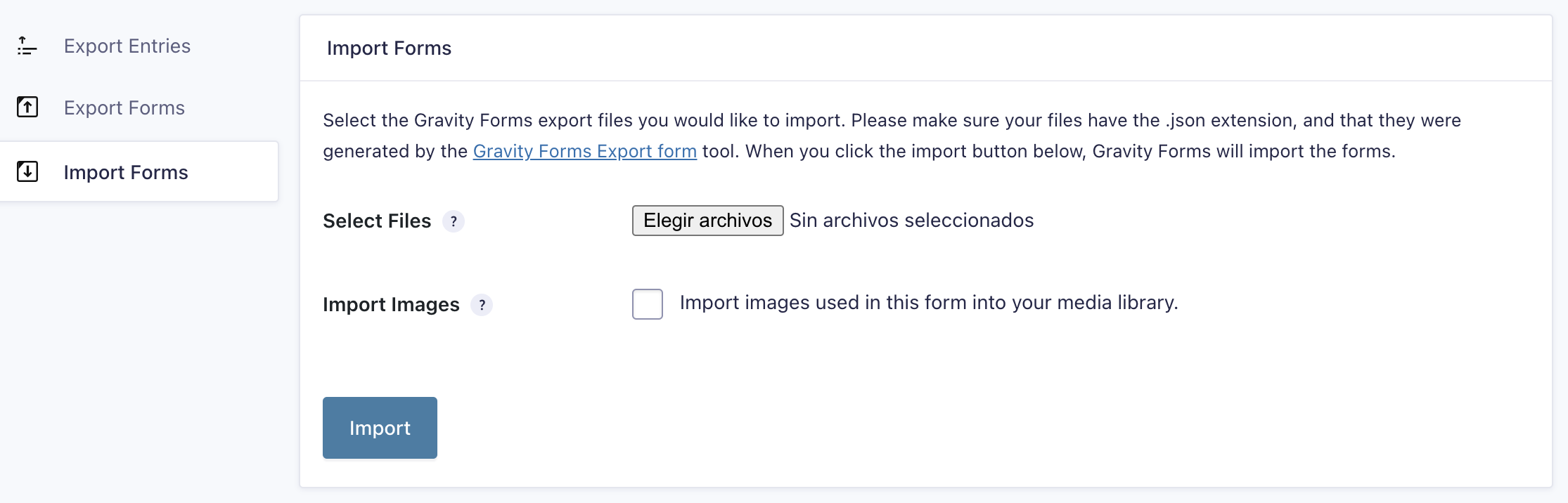
Note: This article assumes that you have already exported and saved your forms in a JSON file. If you have not already done so, review our article on exporting forms using Gravity Forms. You cannot use this process to import forms from other Form formats.
Importing a Form into Gravity Forms
To import a form into Gravity Forms, follow these steps:
- Navigate to Import/Export: In your WordPress admin dashboard, navigate to Forms > Import/Export.
- Select Import Forms: Click on the Import Forms tab on the left side.
- Upload Export File: Under the Import Forms section, click the Select Files button and choose the Gravity Forms export files you want to import. Please ensure that your files have the
.jsonextension and were generated by the Gravity Forms Export form tool. - Import Images: If a form uses the Image Choice field or has Conversational Mode enabled, the importer will import the images and save them in your media library. If you would like to import them into your media library, check the Import images used in this form into your media library.
Note: The import images feature won’t work if the origin form is exported from a local/test environment and the images aren’t at a publicly available URL.

- Import the Form: After selecting the files and optionally importing images, click the Import button. Gravity Forms will process the import and add the forms to your site.
If the import is successful, you will see a message on the top of the page stating that the form has been imported successfully. You should now see the new form appropriately listed with the rest of your forms.
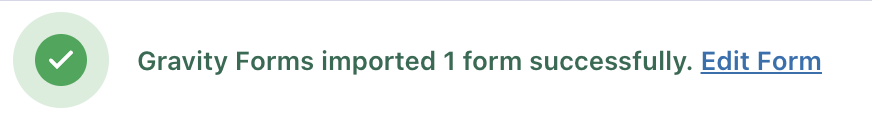
If the import fails, you will see a message on the page.
