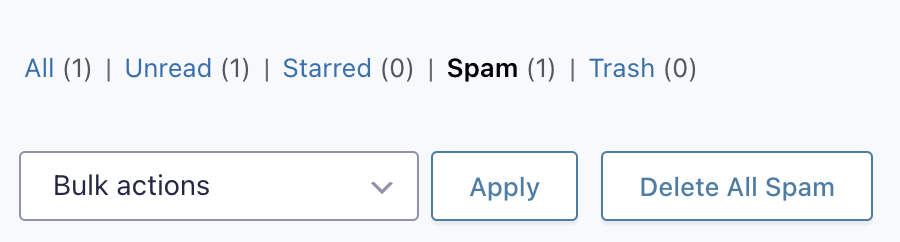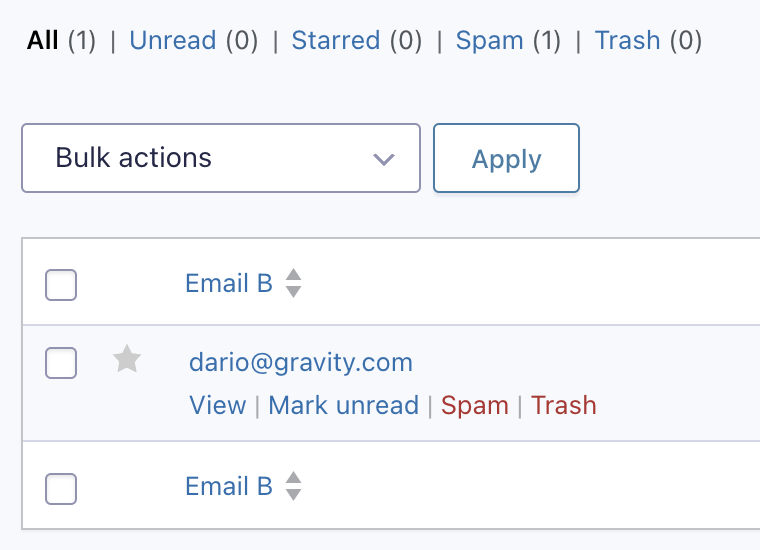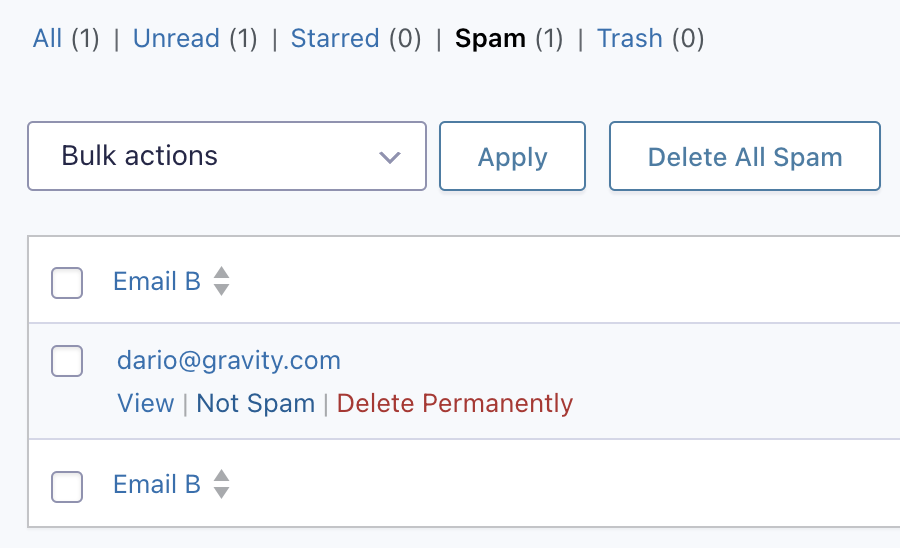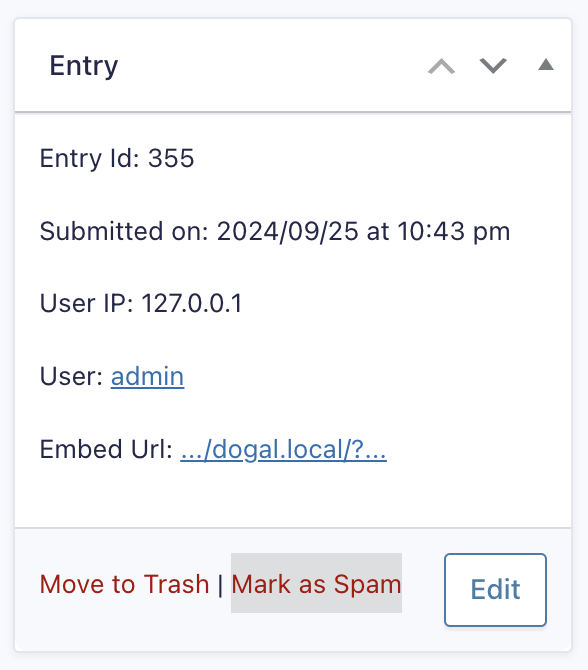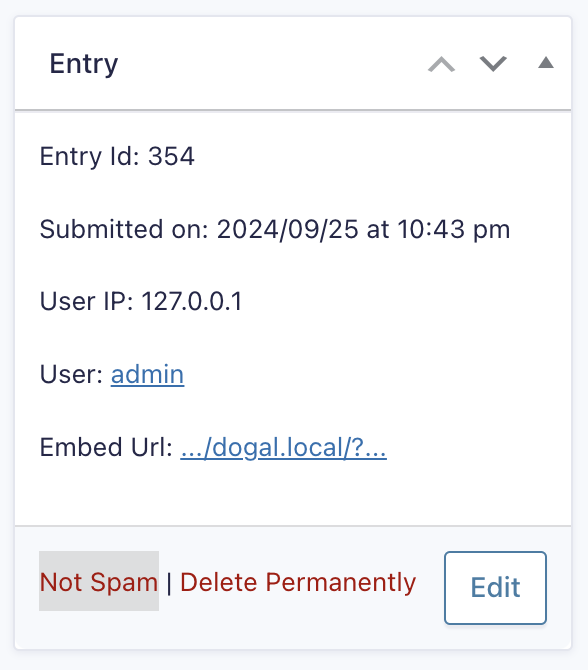Summary
The following features are available on the Entries List and Entry Detail pages. For more information about fighting Spam, refer to this article.
Entry Page
Entries Filter
A Spam link, with entry count, appears above the entries list table. This link allows you to view entries which have been marked as spam. This is where you will most likely find missing submissions.
Quick Action
When hovering over each entry in the entries list table, a Spam or Not Spam link will appear as a quick action.
If the Entry is in the All entries view, clicking the Spam link changes the entry status property to spam, moving it from the all entries view and into the spam filter view.
If the Entry was marked as Spam by a compatible anti-spam method, clicking the Not Spam link changes the entry status property to active, moving it back into the All entries view.
Note: Clicking the Spam or Not Spam links will only update the Entry status. It doesn’t block emails, users, IPs, keywords, etc. Those settings should be managed by your preferred compatible anti-spam method
Bulk Action
Multiple entries can be selected and marked as spam or not spam using the bulk action drop down, located above and below the entries list table.
Entry Detail Page
Spam or Not Spam links appear in the sidebar at the bottom of the entry info meta box.
What Happens After An Entry Is Marked As Spam
When an entry is manually marked as Spam from the Entries List or Entry Detail pages, any feeds or notifications that were not already processed won’t be triggered, since it is now a Spam entry.
When an entry is marked as Spam by a compatible anti-spam method, feeds and notifications will not be processed.
What Happens After An Entry Is Marked As Not Spam
When an Entry is marked as Not Spam:
- Add-on feeds (excluding Payment add-on feeds) will be processed. They can also be manually processed using a third-party plugin such as Gravity Forms Feed Forge.
- Payment add-on feeds will not be processed.
- Notifications: will not be processed. You can manually trigger them using the resend notifications feature on the Entry Detail page or in the bulk actions drop down on the Entries page.
Disclaimer: Third-party services, plugins, or code snippets that are referenced by our Support documentation or in Support Team communications are provided as suggestions only. We do not evaluate, test or officially support third-party solutions. You are wholly responsible for determining if any suggestion given is sufficient to meet the functional, security, legal, ongoing cost and support needs of your project.
Feedback, feature and integration requests, and other functionality ideas can be submitted on our Gravity Forms, Gravity Flow, or Gravity SMTP product roadmap pages.