To begin using the Campaign Monitor Add-On for Gravity Forms, you will first need to add your API key. In this article, we will show you how to retrieve your Campaign Monitor API key.
- Log into your Campaign Monitor account.
 Click on Account settings at the top of the page.
Click on Account settings at the top of the page.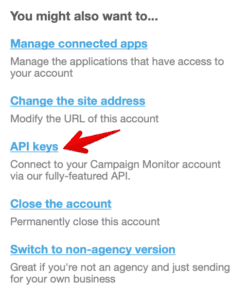 Click on the API Keys link on the right side of the page to view your API Keys.
Click on the API Keys link on the right side of the page to view your API Keys.