Summary
Before the Campaign Monitor Add-On can be used with Gravity Forms, you will first need to create a feed. A feed simply allows form submission data to be sent to another source. In this instance, form data being sent to Campaign Monitor.
Create a Feed
To create a feed to Campaign Monitor using the Campaign Monitor Add-On for Gravity Forms, do the following from your WordPress Admin Dashboard:
- Click on Forms in the left side menu.
- Select the form that you want to use with Campaign Monitor.
- Once within your desired form, hover over Settings and click on Campaign Monitor.
- Click Add New to create a new feed. You will be presented with the Campaign Monitor feed settings screen.
Feed Settings Reference
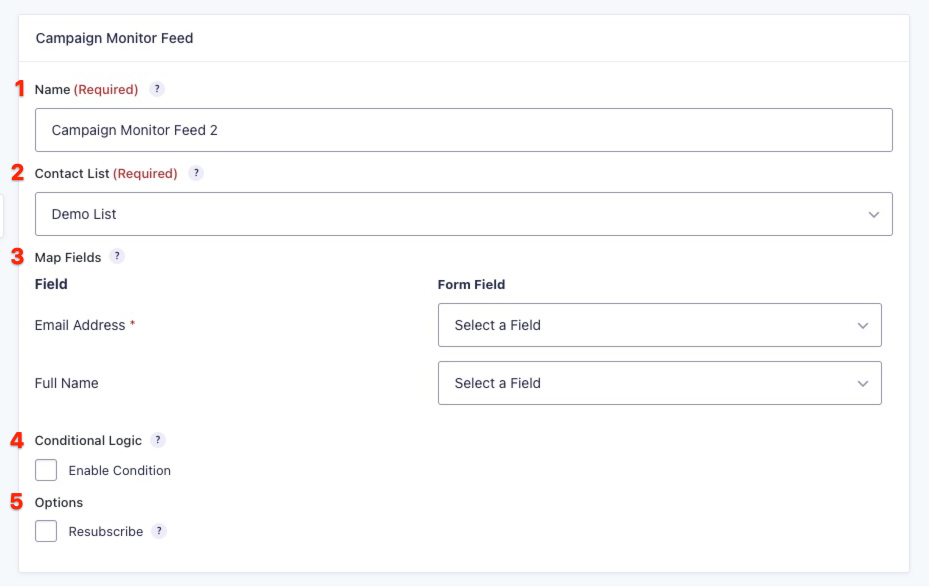
This table describes the feed settings options you will be offered for a Campaign Monitor feed.
| Setting | Description | Image Key |
|---|---|---|
| Name | To identify your feed when viewing the feed list page. Required | 1 |
| Contact List | Select the Campaign Monitor contact list that this feed will use. | 2 |
| Map Fields | Map each of the contact list fields to the desired form field that will contain that information. Email field is required. | 3 |
| Conditional Logic | If unchecked, every successful form submission will be sent to Campaign Monitor. If you wish to set specific conditions for sending form data to Campaign Monitor, then check the “Enable Condition” box and fill out your required criteria. | 4 |
| Resubscribe | When checked, a user that has become inactive or unsubscribed will be resubscribed to the list. | 5 |
Rate Limits
Campaign Monitor imposes a rate limiting policy on the subscriber’s endpoint as a security feature to prevent abuse, particularly by spambots targeting API signup forms.
There is no official method to bypass this rate limiting, but as a workaround, you can use a single “master list” combined with custom fields and segments.
By consolidating subscribers into one master list and categorizing them with segments, the subscriber is only added once. This helps reduce the total number of subscribers, which can lower costs, as Campaign Monitor charges based on the number of subscribers per list.
Using segments allows subscribers to manage their preferences via Campaign Monitor’s preference center, enabling them to update their segment memberships without unsubscribing from all communications.