Summary
Before the ActiveCampaign Add-On can be used with Gravity Forms, you will first need to create a feed. Your ActiveCampaign feeds allow you to integrate a form with your ActiveCampaign account to feed user information in real-time when a form is submitted. This allows you to automatically add subscribers to your ActiveCampaign list when a form is submitted.
Create a Feed
To create a feed to ActiveCampaign using the ActiveCampaign Add-On for Gravity Forms, do the following from your WordPress Admin Dashboard:
- Click on Forms in the left side menu.
- Select the form that you want to use with ActiveCampaign.
- Once within your desired form, hover over Settings and click on ActiveCampaign.
- Click Add New to create a new feed. You will be presented with the ActiveCampaign feed settings screen.
Feed Settings Reference
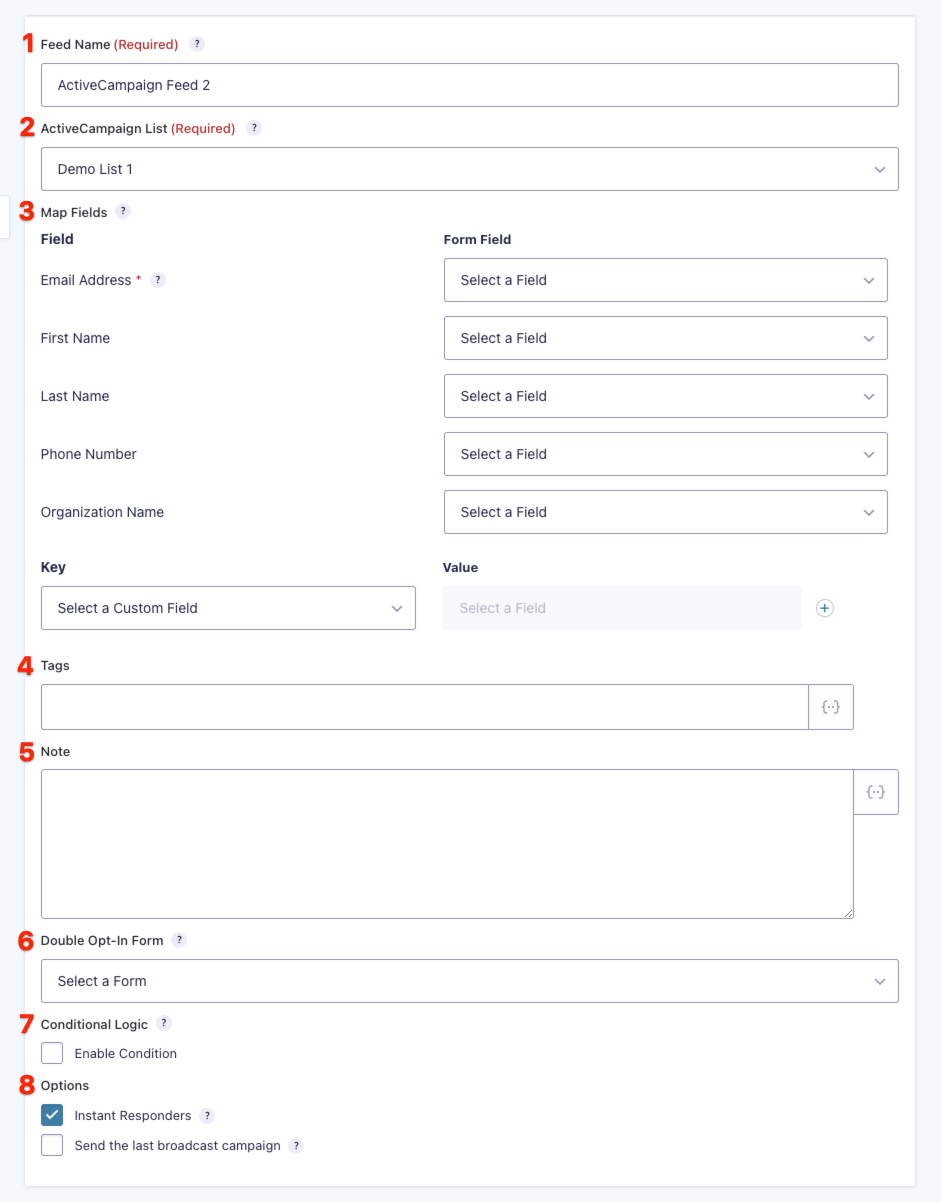
This table describes the feed settings options you will be offered for an ActiveCampaign feed.
| Setting | Description | Image Key |
|---|---|---|
| Name | To identify your feed when viewing the feed list page. Required | 1 |
| List | Select the list you would like to add the subscriber to. Required | 2 |
| Map Fields | Map ActiveCampaign fields to the form field that will send that information. Email field is required. If you need to add a custom field, select “Add Custom Field” in the dropdown and type the field name. | 3 |
| Tags | Define the tags for the new addition to ActiveCampaign. Either enter them in the Tags field or use merge tags to dynamically generate them based on the form submission. To add multiple tags, just separate them using a comma. | 4 |
| Note | Assign a note to the user using text and merge tags. | 5 |
| Double Opt-In Form | Select which ActiveCampaign form will be used when exporting to ActiveCampaign to send the opt-in email. | 6 |
| Conditional Logic | If unchecked, every successful form submission will be sent to ActiveCampaign. If you wish to set specific conditions for sending form data to ActiveCampaign, then check the “Enable Condition” box and fill out your required criteria. | 7 |
| Options | Enable Instant Responders if you want the user to receive the Instant Responder setup for the selected ActiveCampaign List upon signup. Enable Send the last broadcast campaign if you want the user to receive the last campaign sent out to the selected ActiveCampaign List. | 8 |