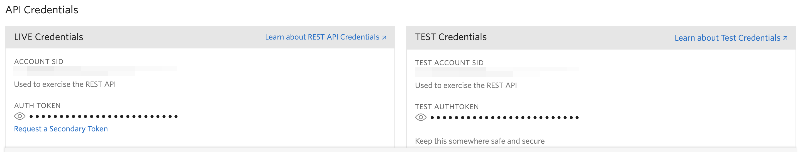Before you may begin using the Twilio Add-On for Gravity Forms, you will first need to obtain your Twilio API keys so that the add-on may communicate with Twilio’s servers. In this article, we will show you how to do exactly that.
- Log into your Twilio account.
- From the top right Account menu click on API keys & tokens.
- You will see both your Live and Test credentials. Note these as they will need to be entered into your Gravity Forms Twilio settings. See Setting Up the Twilio Add-On for more information.