To use the MailerLite Add-On, you will need to first obtain the MailerLite API key. In this article, we will show you exactly how to create a new API key.
- Log into your MailerLite account.
- Click on Integrations in the left sidebar.
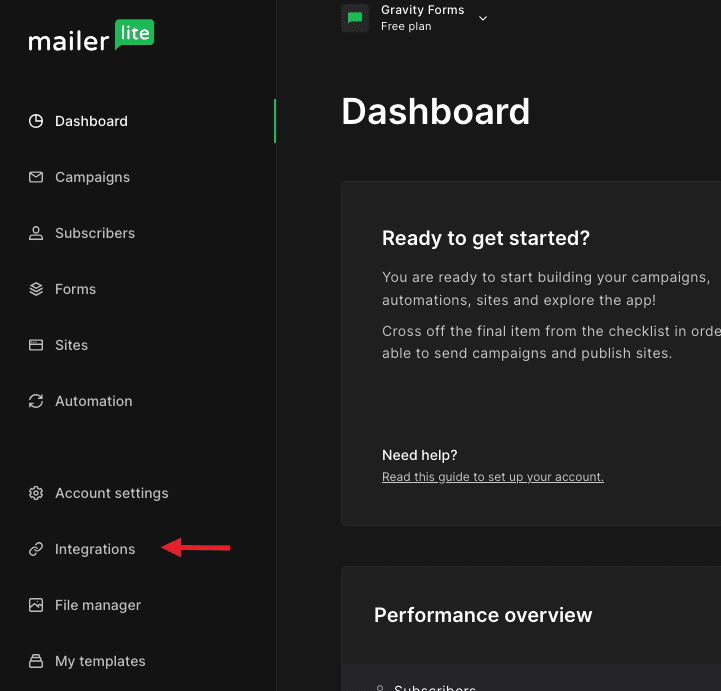
- Under the MailerLite API section, click on Use next to API.
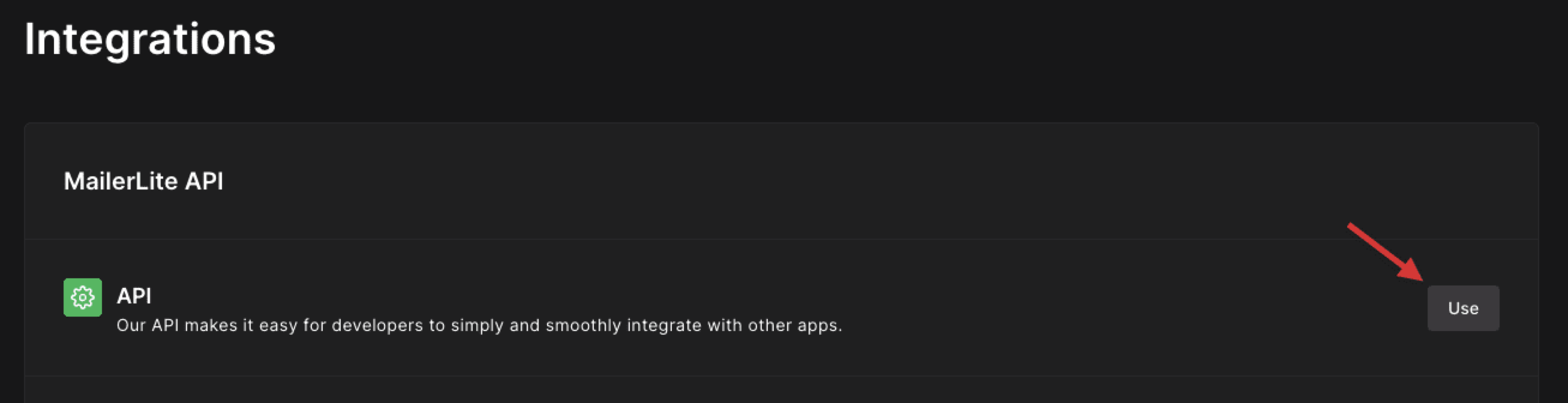
- Next to API Tokens, click Generate new token.
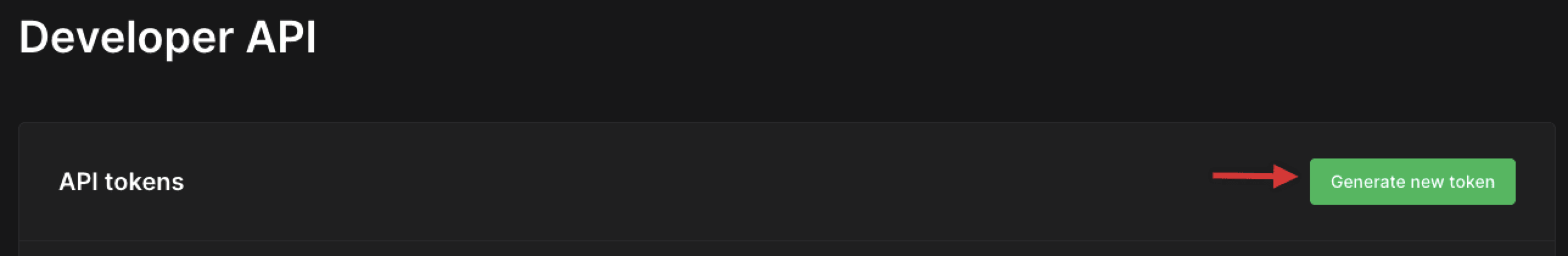
- Enter a token name, check the box to accept the terms, and click Create token.
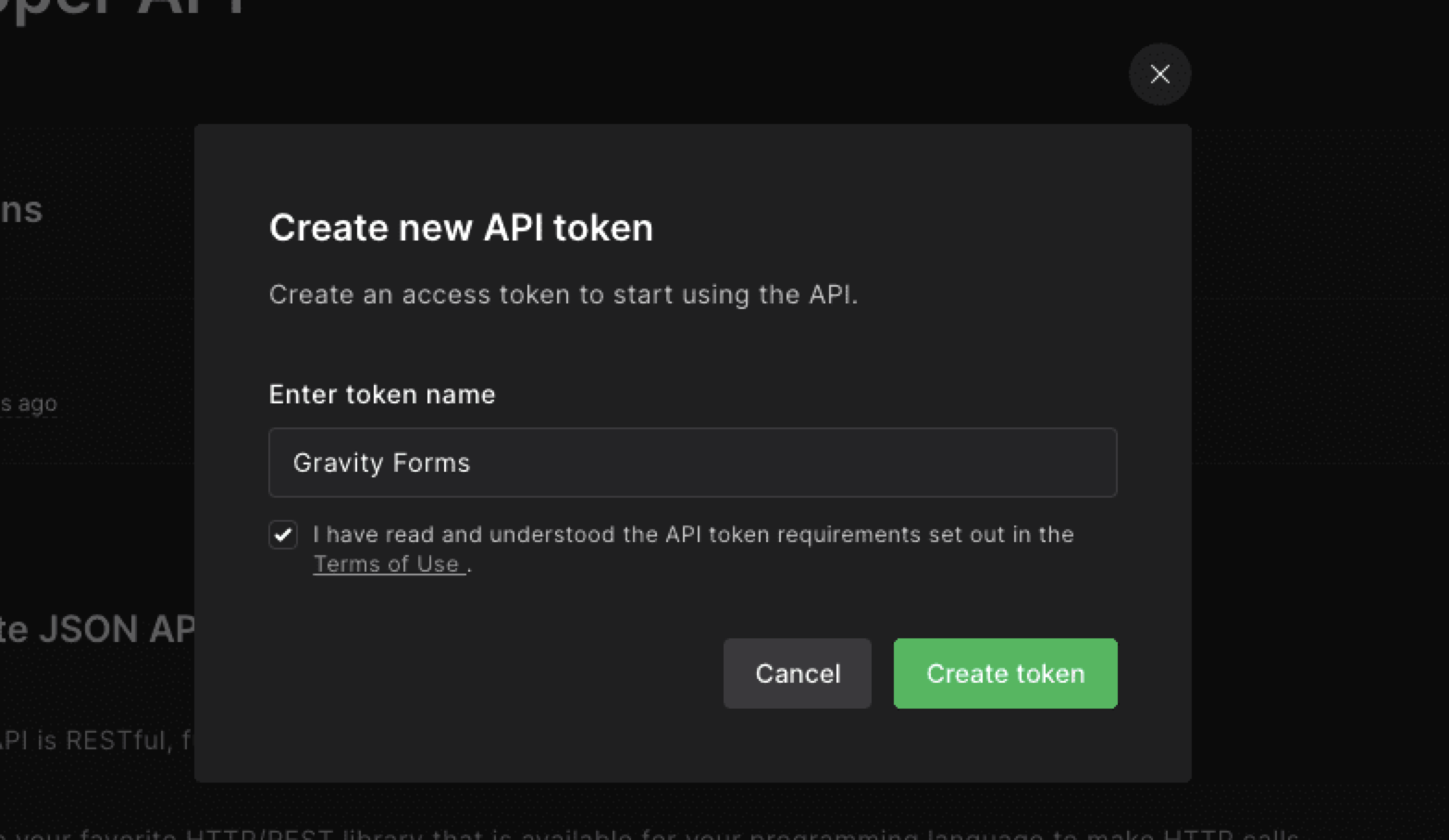
- Click the Copy button to copy your new token.
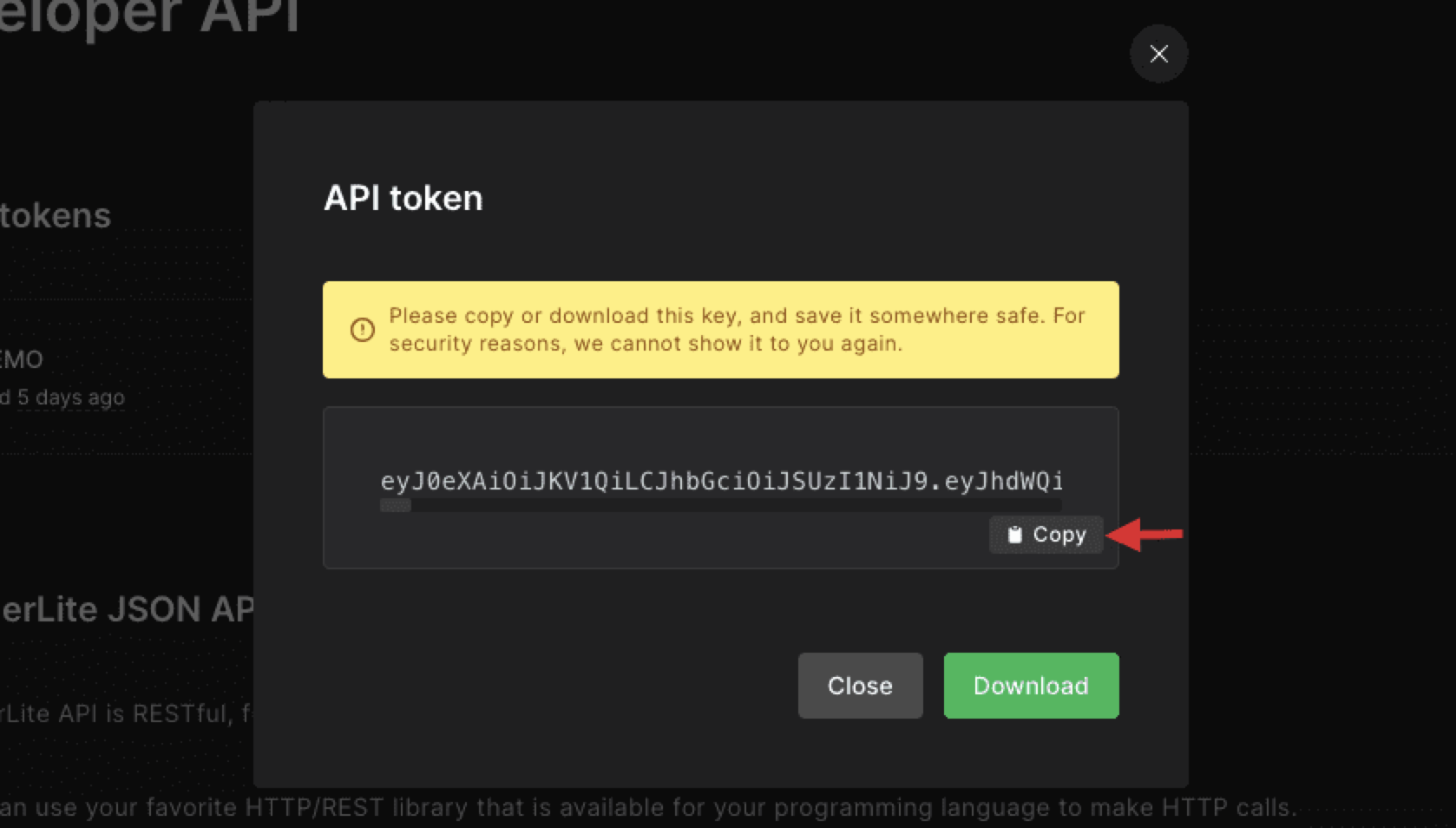
Now, you can paste this key into your Gravity Forms MailerLite Add-On settings. Refer to the Setting up the MailerLite Add-On documentation for further details.
If you need further help to get your API key, we recommend you contact MailerLite support.