Pre-Requisites
- Download and install the add-on
- An ActiveCampaign account
Setup
- Log into your WordPress admin dashboard.
- On the left side navigation menu, hover over Forms and click on Settings.
- From this page, click the ActiveCampaign tab.
- Enter your API URL and API Key. These are obtained from ActiveCampaign on your Account Settings page under “Developer’
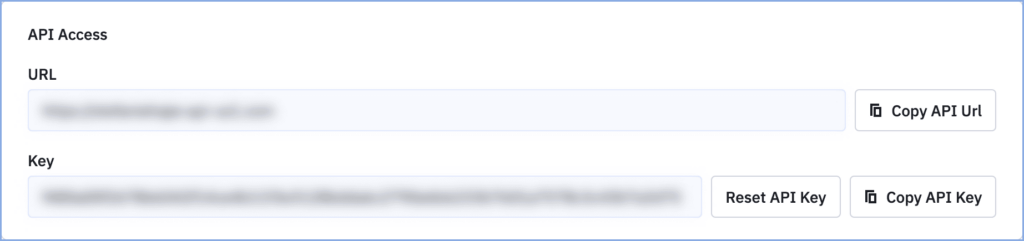
- Click Update Settings. If you’ve entered your account information correctly, you will be notified by a green check mark beside each box. If you do not see green check marks next to the credentials, please double-check this information and try again.
Once you have entered your API keys, you’re ready to begin creating a feed for the ActiveCampaign Add-On.
ActiveCampaign Add-On Hooks
The ActiveCampaign Add-On provides hooks that can be used to modify the default functionality or extend it. For more information, review the ActiveCampaign Add-On Hooks.
Add-on Framework Hooks
Because the ActiveCampaign Add-On is built using the Add-On Framework it also inherits any hooks available in the framework methods it uses such as:
- gform_short_slug_field_value for changing a field value before it is passed to ActiveCampaign.