Site-wide setting is available within the Gravity Forms Settings page. This requires the official Akismet plugin to be installed and activated.
Form-level settings will be enabled once the site-wide setting and the Akismet Add-On are activated, and allow you to make individual form setting decisions for the Akismet Add-On.
Akismet Site-wide Settings
Enabled by default on installation, the Akismet Integration toggle enables or disables Gravity Forms Akismet integration across your entire website.
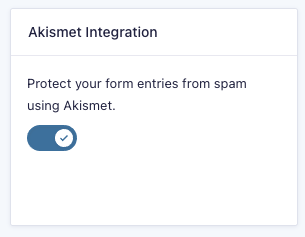
Akismet Form-level Settings
Here you can turn off form level Akismet checks, and map your form fields to Akismet fields for passing into the Akismet service for analysis. This is only available when the site-wide setting and the Akismet Add-On are activated.
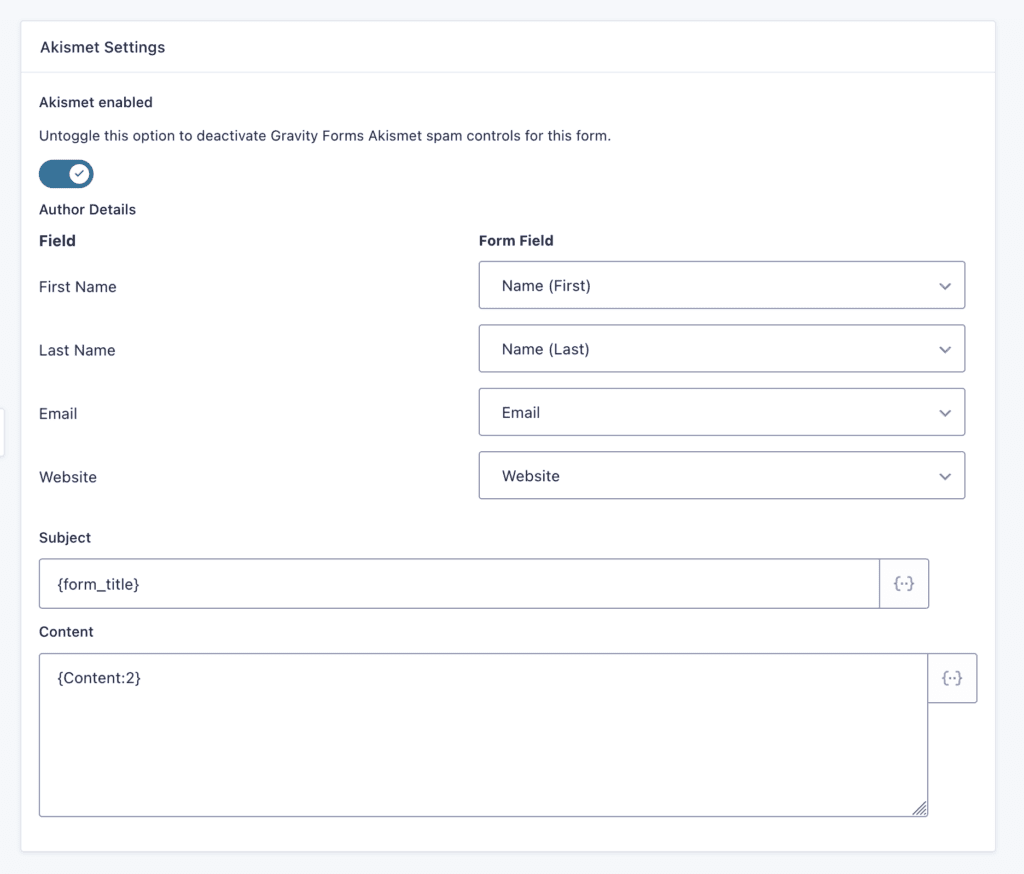
| Setting | Description |
|---|---|
| Enable spam check | This controls whether Akismet is active for this specific form. |
| First Name | Specify which form field you want to pass as the author first name when sending your form entry data to the Akismet service. |
| Last Name | Specify which form field you want to pass as the author last name when sending your form entry data to the Akismet service. |
| Specify which form field you want to pass as the email of the comment author. | |
| Website | Specify which form field you want to pass as the email of the comment website. |
| Subject | Use the merge tags selector to choose one or more fields to be concatenated and passed as the subject. Will default to the {form_title} merge tag. |
| Content | Use the merge tags selector to choose one or more fields to be concatenated and passed as the content. You can add multiple merge tags for each field by separating them with a comma. |
The drop-down field mappings will try to default to the first field of a matching type. The Subject defaults to {form_title} and the Content will attempt to default to the merge tag for a paragraph or post body field.
Embedded forms submitted by logged in users will send the user role to Akismet. Akismet does not mark submissions by administrators as spam.
Data submitted via a Form Preview will be processed by Akismet in test mode to prevent those submissions training the Akismet filters.
What Happens if I Leave the Akismet Settings blank?
When the settings aren’t configured default mappings will be attempted as follows:
- The entry creator merge tag will be used to get the first and last name, email, and url of the currently logged in user
- If a user is not logged in or they don’t have values saved in those user properties the values from name, email, and website type fields will be used
- The values of the following field types will be sent as the content: address, email, hidden, list, name, number, phone, post_content, post_excerpt, post_tags, post_title, text, textarea, website
- Fields with a visibility of administrative will not be used