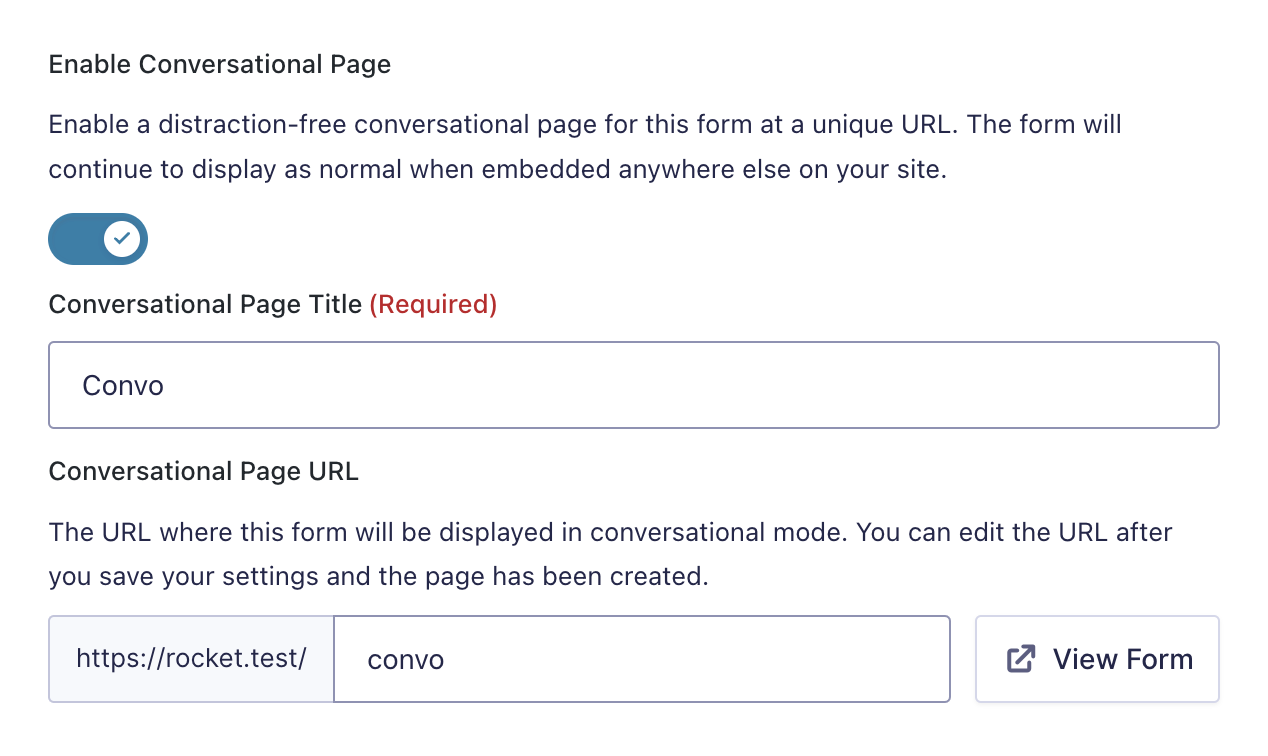Prerequisites
Setup
Note: There are no global add-on settings for Conversational Forms. All settings are managed from within the form’s Settings area on a per-form basis.
- Log into your WordPress admin dashboard.
- For a new form, hover over Forms on the left-hand navigation menu and choose New Form. Then, proceed normally through the template library (selecting a blank form is an ideal start for Conversational Forms).
- If you wish to convert an already existing form to use a conversational flow, select the form and proceed to step 4. Do make sure you consider the limitations and the known issues regarding some fields before converting an existing form.
- From the form editor screen, hover over Settings at the top, then choose Conversational Forms from the dropdown to configure your form.
- Toggle the “Enable Conversational Mode” switch to on. You will now be presented with a number of additional form settings to define the appearance of your conversational form. For a complete list of those settings, refer to this settings reference guide.