Pre-Requisites
Setup
- Log into your WordPress admin dashboard.
- On the left side navigation menu, hover over Forms and click on Settings.
- From this page, click the HubSpot tab.
- Click the Click here to connect your HubSpot account button.
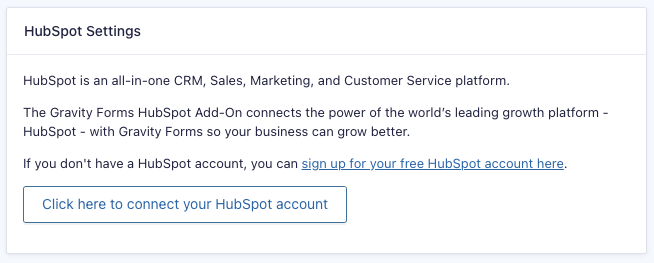
- Click the Grant Access button on the HubSpot page to authorize the connection.
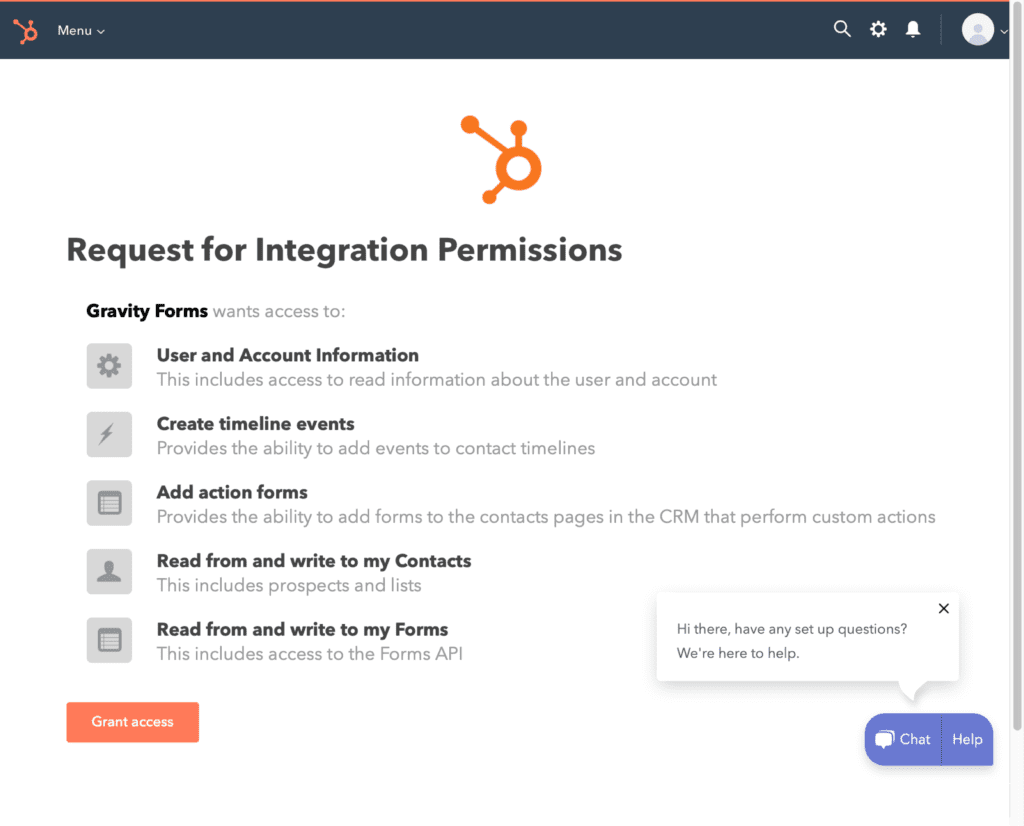
Once you have successfully authenticated your account, you will see the message Signed into HubSpot.
And then… set up your HubSpot feed using this help guide!