Summary
If you have an older version of the Gravity Forms Slack Add-on (prior to v1.13), you will not be able to make a connection to Slack as the API used in those older versions has been retired by Slack and is no longer available.
If you are on a more current version of Slack, starting with Slack v2.1.0 authentication to Slack requires connecting the Gravity Forms Slack APP within your Slack Organization to a specific channel. You’ll know if you need to authenticate again if you see the following notice under Forms > Settings > Slack:
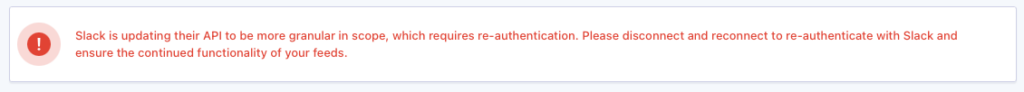
This notice indicates that “Slack is updating their API to be more granular in scope, which requires re-authentication. Please disconnect and reconnect to re-authenticate with Slack and ensure the continued functionality of your feeds”.
Once you’ve connected to your Slack Organization, you will see the following message under Form Settings > Slack showing that you are “Signed into Slack team” with your Slack Organization name:
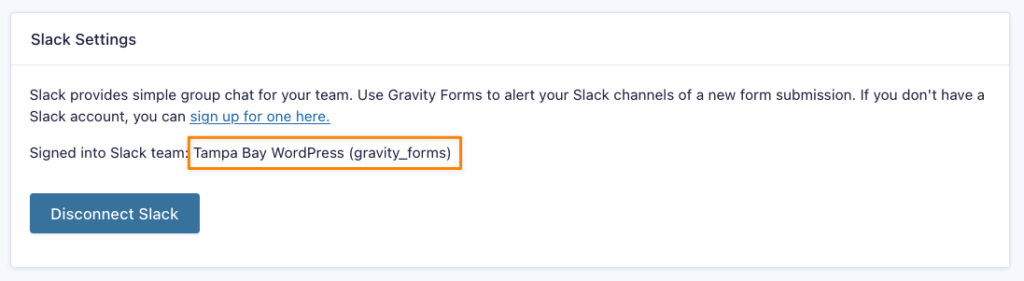
Deprecated Features from prior Slack APIs
Previous versions of our Slack Add-On offered the ability to invite to Teams within your Slack Organization, which relied on a legacy API endpoint and the admin scope of a legacy API token. These APIs are no longer available at Slack.
Under the current Slack API and tokens, the endpoints offered for this feature are now only available to Slack Enterprise Grid accounts.