Introduction
Stripe 6.0 introduces a new feed setting for the Stripe Card Element that is relevant for a change in behavior with the way entries are generated for this payment method. This article describes the new setting, the problem it helps solve, and when it is turned on by default.
Entry Creation Changes
Prior to Stripe 6.0, a Gravity Forms entry was only generated when Stripe successfully processed a payment. This led to confusion in scenarios where the payment attempt failed or the communication from Stripe was delayed. Users had mismatches between Gravity Forms entries and Stripe records, and an admin had no way to set up notifications on failure so they could reach out to a customer whos payment had failed.
In Stripe 6.0, we have upgraded the creation and handling of entry events when using the Stripe Card Element payment method to include creating an entry on payment failure. The outcome of the payment event is indicated in the Payment Status field within the entry. So, from Stripe 6.0 onwards, an entry will be created for both a successful and a failed Stripe payment when using the Stripe Card Element.
Notification Implications
Notifications can be conditionally triggered based on payment status. From Stripe 6.0, you can have notifications that trigger specifically on a failed Stripe payment attempt.
This means that Notifications set to trigger on the “Form is submitted” event will trigger on every payment attempt, whether successful or not. Check your notifications and choose the most specific event as your trigger. In this example, use the event “Payment completed” instead of “Form is submitted”.
See this article for more information on payment notification events.
Feed Triggering Implications
Because feeds trigger on entry creation, this change means that an active Stripe feed may now be triggered on either successful or failed payment.
Historically, Stripe payment feeds include important actions that presume success, such as membership signups, access to files or downloads, or sending communications that a successful payment was received. To avoid false positive feed triggers moving forward, we have added a setting to stop those existing feeds from triggering on a payment failure.
New Feed Setting Section
The “Post Payment Actions” feed setting area has been added to help with the use case described above. This new feed area can be found in the Stripe feed settings when you have chosen Stripe Card Element as your payment method. It will contain checkboxes for any official Gravity Forms add-ons that have a connected feed on this form.
Example 1: Post-payment actions offered when the Webhook Add-On has a feed on this form.
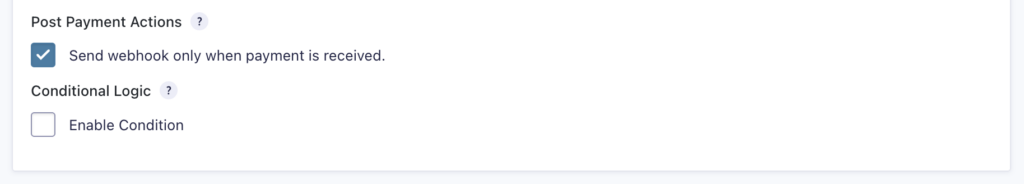
Example 2: Post-payment actions offered when the MailChimp Add-On and the Gravity Flow product both have a feed set up on this form.
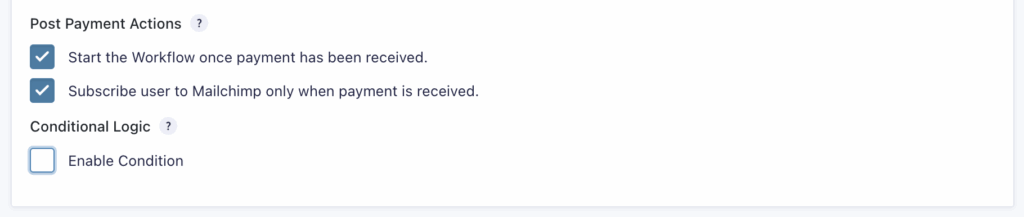
To avoid triggering feeds with a false positive on entry creation in existing Stripe installations, these checkboxes are automatically enabled for all existing Stripe Card Element feeds during the Stripe 6.0 upgrade process. No action is required on your part. The following message will be shown on upgrade.
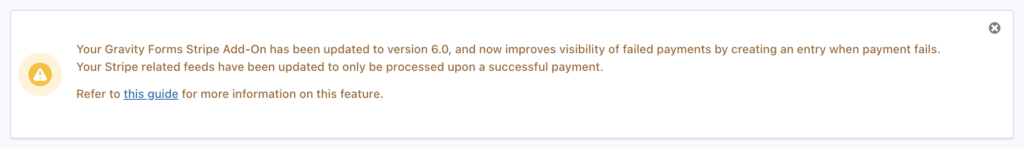
This ensures that these existing Stripe Card Element feeds will only process after a successful payment, preserving the initially intended behavior.