This article explains how to send notifications after the payment has been completed when using payment add-ons.
Payment Completed Event Notification
The Payment Completed notification event will send the notification when a payment has successfully been completed. This is not to be confused with the Subscription Created event which will occur when a new subscription is created.
In order to enable this notification event, perform the steps below. This article assumes you have already created a form and the associated feed to the payment service.
- From the left hand navigation menu, hover over Forms and then click on Forms.
- Select your form from the Forms list.
- Hover over Settings and click on Notifications.
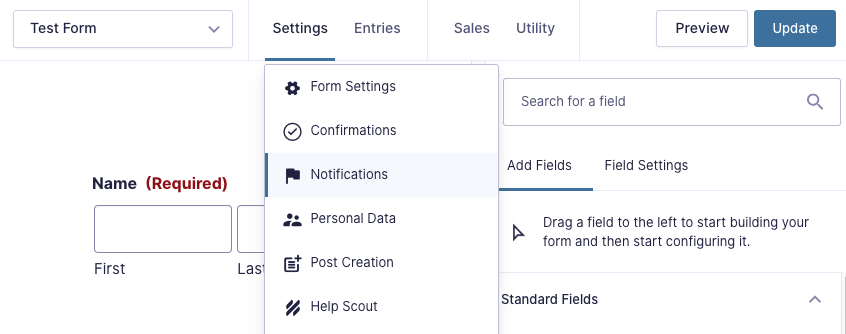
- From the Notifications list page, click Edit to edit the existing admin notification, or click Add New to create a new notification.
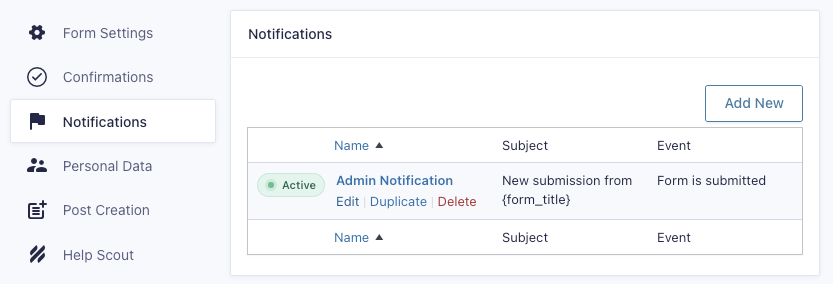
- On the Notification page, select Payment Completed from the Event drop down. This will send the notification when a payment has successfully been completed.
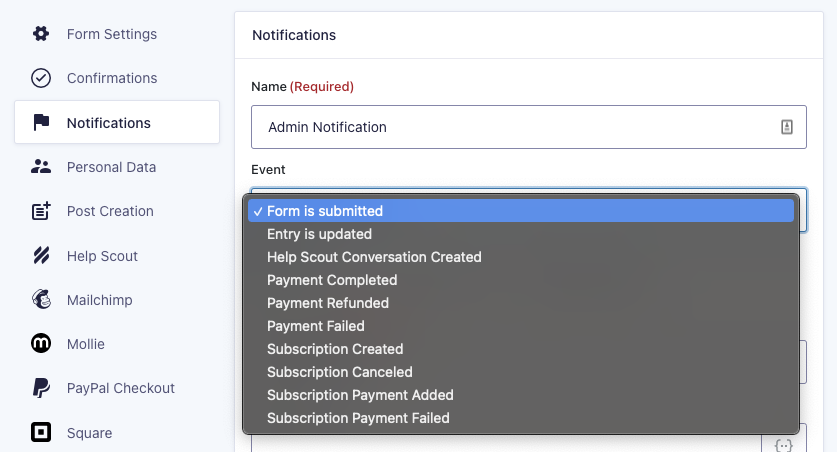
- Click the Update Notification button to save your changes.
Supported Add-Ons
The Payment Completed notification event is available in the following add-ons:
- PayPal Checkout Add-On
- PayPal Standard Add-On
- PayPal Payments Pro Add-On
- Stripe Add-On
- Authorize.Net Add-On
- Mollie Add-On
Other Gravity Forms Notification Events
For more information on the different notification events that are available within Gravity Forms as well as additional add-ons, please refer to this article.