Summary
The HTML field allows you to place a block of free form HTML anywhere in your form. This is useful for adding images or additional content. It is available under the Standard Fields section within the form editor.

HTML field as displayed in the Field Library
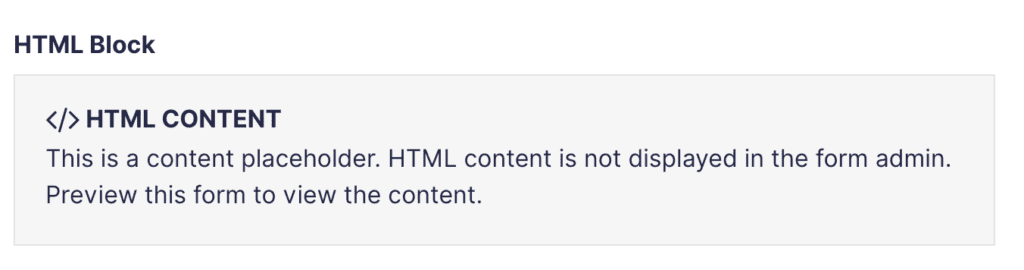
HTML field as displayed in the Form Editor.
Common Settings
This field uses only common field settings for the Appearance and Advanced settings. For a description of each of the common field settings, refer to this article. Below you will find description of specialty settings that are particular to this field.
General Settings
| Setting | Description |
|---|---|
| Field Label | Enter the label for this HTML block. It will help you identify your HTML blocks in the form editor, but it will not be displayed on the form. |
| Content | Enter the content (Text or HTML) to be displayed on the form. |
Merge Tags
HTML fields are display only fields, not saved in the entry, therefore they don’t have a merge tag.
External Resources
If you need more information on how to use HTML and CSS to style content, the following resources are suggested:
