Summary
The Section Break field allows you to add a content separator to your form to help organize groups of fields. This is a visual element rather than an actual data collecting form field. It is available under the Standard Fields section within the form editor.
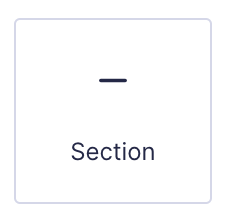
Section Break field as displayed in the Field Library
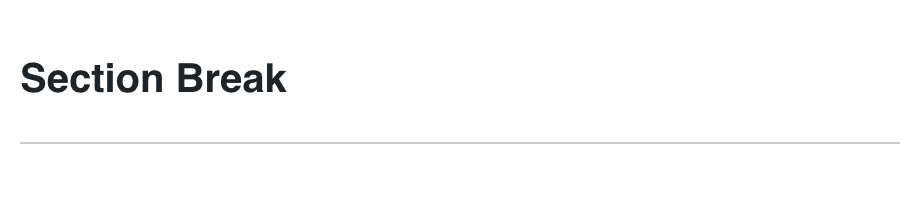
Section Break field as displayed in the Form Editor.
Common Settings
This field only uses common field settings for the General and Appearance settings. For a description of each of the common field settings, refer to this article.
Advanced Settings
| Setting | Description |
|---|---|
| Enable Conditional Logic | Create rules to dynamically display or hide this section based on values from another field. See note 1. |
Notes
1. Conditional logic applied to a section applies to any field under that section too until a new section, a page break, or the end of the form is found.
Merge Tags
This field does not support merge tags.