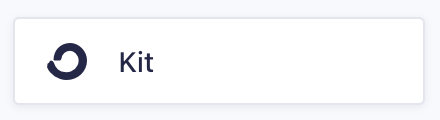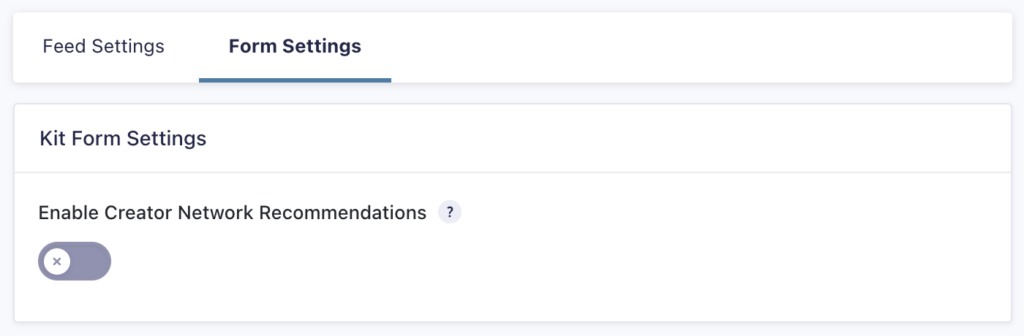Introduction
The Kit Add-On offers an official solution for integrating your Kit account with Gravity Forms. Using the Kit Add-On, you can add subscribers to your Kit account while assigning tags to those subscribers upon form submission.
Prerequisites
Setup Settings
The initial setup requires that you add your Kit API key and API secret to the Kit Add-On settings page by going to Forms → Settings → Kit.
Refer to the Obtaining your Kit API Key and Setting up the Kit Add-On articles for a complete step-by-step on how to set up the add-on.
Feed Settings
Once you have the Kit Add-On settings saved, you will need to create a feed for each form you want to use to send subscriber data to your Kit account. The feed handles the communication between Gravity Forms and your Kit account. In the feed, you configure the field data (i.e. Name and Email) to send to Kit. When there is a successful form submission, the feed is processed, and that information is pushed to your Kit account.
Refer to the Creating a Feed for the Kit Add-On article for the complete step-by-step on setting up your feeds.
Kit Form Settings
The form settings tab, located within the Kit feed setup page, provides a way for you to enable the Creator Network Recommendations modal, which will display after clicking submit but before Gravity Forms processes the submission. This means it will also run for forms that fail validation.
To enable these settings from within the form editor for a specific form:
- Hover over Settings
- Click Kit
- Click Add New or Edit an existing feed
- Click the Form Settings tab
Refer to the Using the Kit Creator Network article for additional information about the Creator Network and the required conditions to enable this feature.
Already Using Kit’s Add-On?
This add-on is intended to replace the add-on previously provided by Kit. As a result, we have made it easy for you to convert to our official Kit Add-On.
Once you have installed and activated this add-on, it will automatically deactivate Kit’s Add-On and copy all your add-on settings and feeds to our add-on. There will be no need to manually set up the new add-on or recreate your feeds.