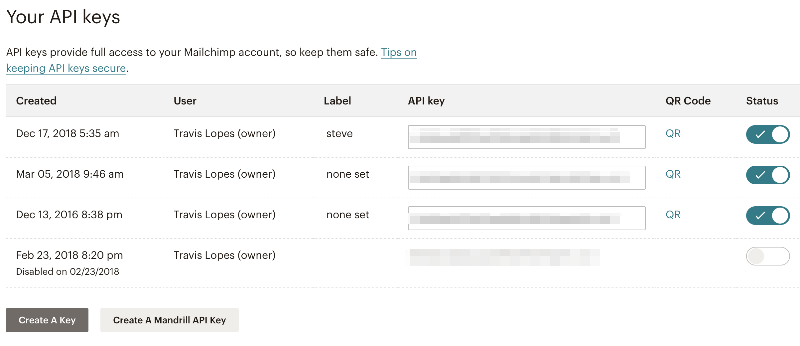Note: This article applies to versions 4.9 and earlier. Since version 5.0 the add-on use OAuth to connect to Mailchimp. See Setting Up the Mailchimp Add-On.
To use the Mailchimp Add-On for Gravity Forms, you will first need to obtain a Mailchimp API key. In this article, we will show you how to get your Mailchimp API key.
- Log into your Mailchimp account.
- Click on your name (or profile image) at the bottom left of the screen, then click on Account.
- Click on Extras, then API keys.
- If you have never used Mailchimp’s API before, you will need to generate an API key. To do so, scroll down the page to the section labeled Your API Keys and click on the Create A Key button.
- The page will reload and the Your API keys section will now be populated with your new key.