Pre-Requisites
This field is only available in the Form Editor if you have installed the official Gravity Forms 2Checkout Add-On
Summary
The 2Checkout field provides Credit Card input fields tied to integrating with the 2Checkout payment service. If you have another Payment Gateway add-on installed and active, the Gravity Forms Credit Card Field is still available in case you are allowing users to choose from a list of payment processors, such as Stripe and Authorize.Net (the standard Credit Card field is needed for Authorize.Net’s processing). Conditional logic can be used to show/hide the Credit Card field depending on the payment processor selection.

2Checkout field as displayed in the Field Library
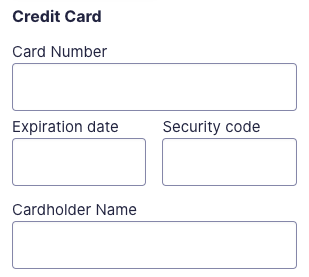
2Checkout field as displayed in the Form Editor.
This field will add the Credit Card Detail inputs for 2Checkout. The Card Details input collects the Card Number, Expiration Date, Security Code, and Cardholder Name. This part of the 2Checkout field is hosted on 2Checkout’s servers. All fields are required and are passed onto 2Checkout. You can modify the Field Label and the Description for this field.
Notes
- When using Page fields to create a multi-page form, the 2Checkout field should be located on the last page of the form.