Summary
The Total field specifies where the order total should be displayed in the form. As the user selects products and options, the total will automatically update. It is available under the Pricing Fields section within the form editor.
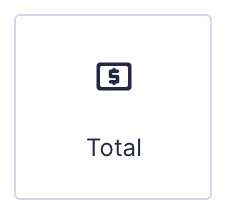
Total field as displayed in the Field Library

Total field as displayed in the Form Editor.
Common Settings
This field uses only common field settings for the General, Appearance, and Advanced settings. For a description of each of the common field settings, refer to this article. Below you will find description of specialty settings that are particular to this field.
Merge Tags
For more information on the use of merge tags, refer to these articles.
Usage
{Field Name:2:modifier}
Modifiers
| Modifier | Description |
|---|---|
| :price | Used to denote that the amount displayed by the merge tag should be formatted as currency. |