Important: The Credit Card field is deprecated. If you are currently using an add-on that relies on it, such as Authorize.net, PayPal Pro, or PayPal Payments Pro, we strongly recommend transitioning to an alternative payment add-on. Consider using Stripe, PayPal Checkout, Square, or Mollie, and utilize the respective fields provided with these add-ons.
Summary
Some legacy payment add-ons enable the Credit Card field in Gravity Forms. This field appears in the Pricing Fields panel of the Form Editor. This field type makes it easy to capture credit card information. It includes integrated card type detection, so the user does not have to pick which type of card they are using, and it also has built in validation to validate that the card format is correct.
Note: many Gravity Forms payment add-ons use custom credit card fields that meet their individual security and payment flow criteria. Only use this generic credit card field if you have no brand-specific card field option.
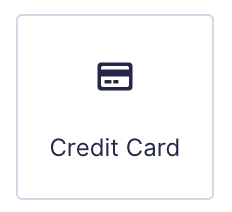
Credit Card field as displayed in the Field Library
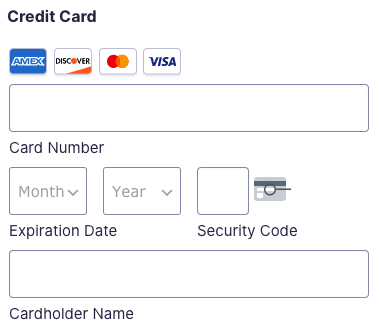
Credit Card field as displayed in the Form Editor.
This field does not actually store any of the personal information entered, to be compliant with PCI standard, only the card type and last four digits of the card are stored. The full card data is available as part of the initial form submission strictly as part of integration with the Authorize.Net add-on and other payment gateway add-ons. This data will not be stored as part of the form entry and is not retained by your site, server, or database.
If you preview or view your form on a page that is not secure, it will be obvious, both to you and your users, if you do not properly secure the page. If the page is unsecured, the Credit Card field will be highlighted with a red warning. This warning will not be displayed if the page displaying the form is loaded via https with a valid SSL certificate.
Note: When using Page fields to create a multipage form, the Credit Card field must be located on the last page of the form.
Common Settings
For a description of each of the most common field settings, refer to this article.
General Settings
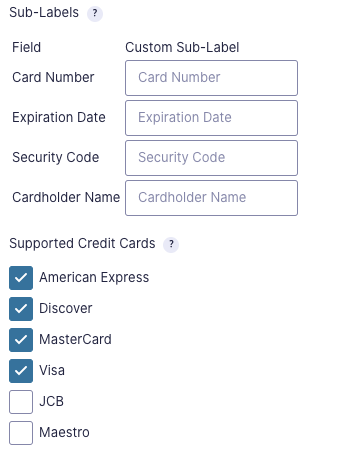
| Setting | Description |
|---|---|
| Sub-Labels | This option allows you to override the default sub-labels for each field. |
| Supported Credit Cards | Use this setting to enable or disable individual credit card types. |
Appearance Settings
| Setting | Description |
|---|---|
| Sub-Label Placement | Similar to the Description Placement, but affects the sub-label placement instead. |
Advanced Settings
| Setting | Description |
|---|---|
| Admin Field Label | This is the field label that will be shown within the administrative interfaces. It does not affect what a form visitor will see. |
| Force SSL | Check this box to prevent the field from being displayed on insecure (non-https) pages. |
Merge Tags
For more information on the use of merge tags, refer to these articles.
Usage
{Field Name:2}
Modifiers
This merge tag does not have any modifiers.