Introduction
When running a multisite network in WordPress, you may need to create new sites within your network straight from a registration form. The User Registration Add-On for Gravity Forms enables this fairly easily. Here, we will show you how.
Pre-Requisites
- Gravity Forms Elite or Developer license.
- Installed the User Registration Add-On.
- created a form within Gravity Forms,
- This article also assumes that you have an existing understanding of using the User Registration add-on.
Steps
- Navigate to your registration form.
- From the Settings menu, select User Registration.
- Create a new feed by clicking the Add New button.
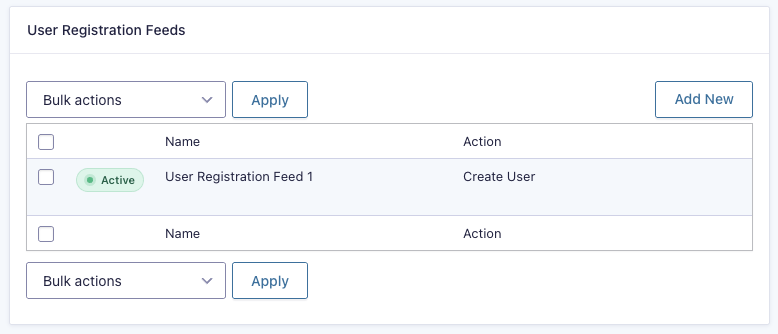
- On the settings page, after the Action and Gravity Form options are selected, you will see a heading labeled Network Options. Select the checkbox labeled Create new site when a user registers.
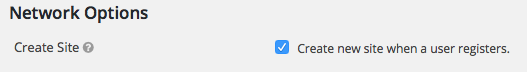
- Additional options will appear. These are the options that will be used to create the new site once the form is submitted. Map the form field for each of these options.

Once activated, this feed will create a new site within a multisite network within Gravity Forms.
If you would like more information on the User Registration Add-On, refer to the User Registration Add-On documentation category.