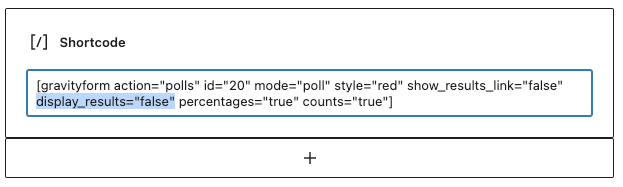Introduction
This article shows the various options you have when it comes to showing poll results to your site visitors. In most cases, a Gravity Forms poll can display both poll questions and/or the poll voting results, dependent on configuration.
To view poll results as a site administrator in the back end, refer to this article.
Show results after submission
Showing the Poll question first, and then displaying the poll results after a user submits the poll is a standard behavior used on many websites.
For a Poll block, set Mode to poll.
For the Poll shortcode, set the Mode parameter to poll.
For the Poll widget, set Display Mode to poll.
Show results immediately
You can also choose to display the current poll results immediately on page load, skipping the display of the Poll form itself.
For a Poll block, set Mode to results.
For the Poll shortcode, set the Mode parameter to results.
For the Poll widget, set Display Mode to results.
If in a place where you can use merge codes, you can use either of these merge tags.
Display a link to view results
To display a view results link at the bottom of the poll question, so a visitor can choose to view the results only if they wish, use the following settings:
For a Poll block, this is controlled by the setting Display Link to Results Below Form.
For the Poll shortcode, set parameter show_results_link to true.
For the Poll widget, this is controlled by the Display Mode setting.
Do not show results
In the specific case where you wish to show only the poll questions, and no poll results (or link to poll results) at all, use the Poll shortcode and set the parameters of display_results and show_results_link to false.