Where can I see the Poll Results?
As a site administrator, you can view results from a poll by navigating to the Form with the poll in it, and clicking the Poll Results link at the top of the form editor. Poll results can be viewed either through the form builder or the Entries page.
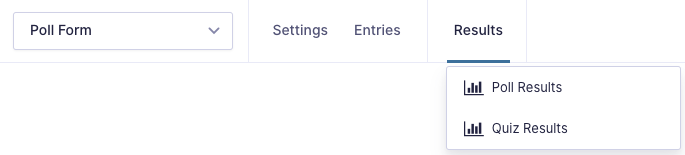
Poll Results Display
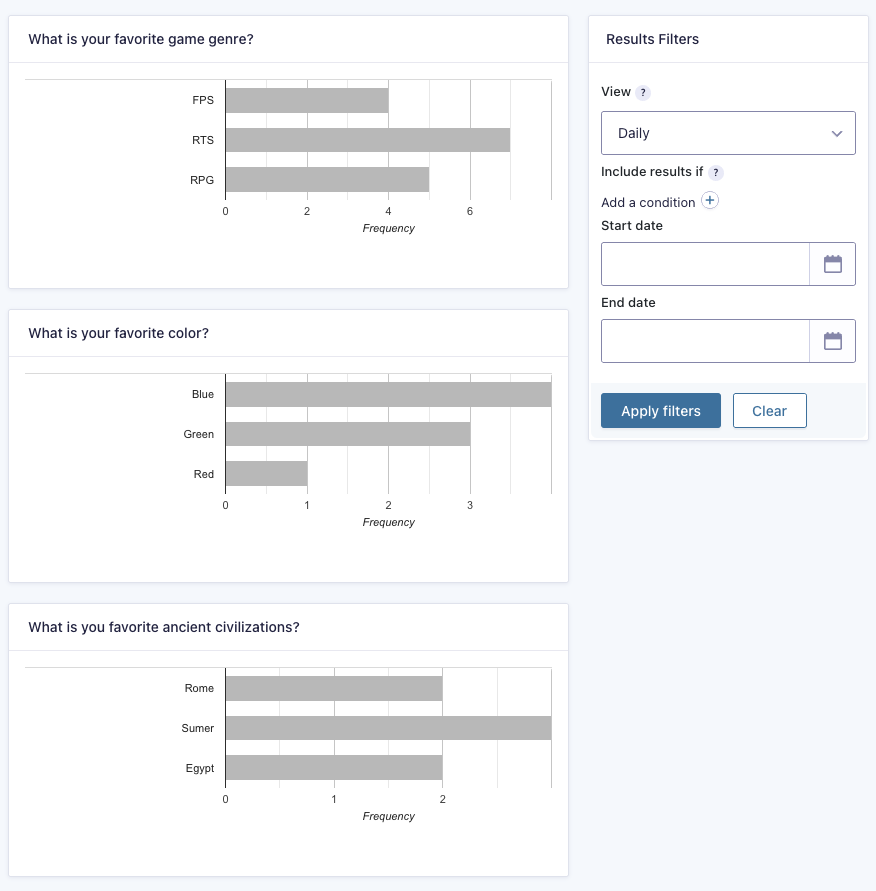
Within this page, you will see the current results for your particular poll. In the right sidebar, you also have the ability to set filter conditions to further slice your poll data.
Poll results can be displayed to visitors of your site via the Poll Shortcode
Note
If you delete a poll field from your form the poll data will be irreversibly deleted as well.
Results Filter
The filter section displayed in the right hand sidebar allows you to limit which entries are included in your results display.
Include results if allows you filter the entries that make up your results display, based on criteria such as the content of a particular form field, or other submission metadata.
Start date and End date limit your results display to those submission made within a certain date range.
Resetting Poll Results
You can learn about resetting results by reading this article.