Introduction
Besides the field level settings available within the Poll field, there are additional form-level settings available within the Polls Add-On, giving you more flexibility to control your poll as it pertains to the display and behavior of your poll on a particular form.
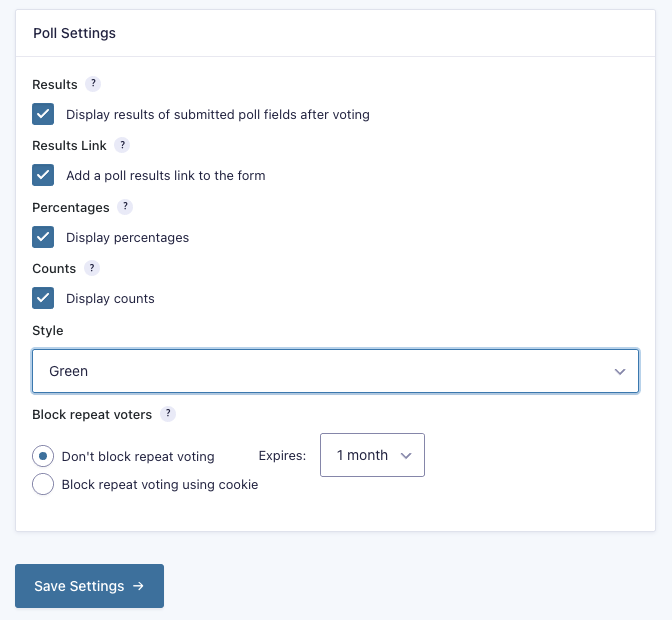
Accessing the Polls Add-On Settings
- Log into your WordPress admin dashboard.
- Click on Forms on the left side navigation menu, and click on your desired form.
- On the top menu, there is a menu item labeled Settings. Hover over it and click on Polls.
Polls Add-On Settings
| Results | Shows results to the user after a vote has been submitted. Enabled by default. |
| Results Link | Shows the “View Results” link that displays before the vote has been placed. Enabled by default. |
| Percentages | Shows the percentages from the poll results. Enabled by default. |
| Counts | Similar to the Percentages option but enables or disables the display of vote counts. Enabled by default. |
| Style | Adjusts the color of the results between the options of Green, Blue, Red, and Orange. |
| Block Repeat Voters | Choosing “Block repeat voters using cookie” will attempt to store a cookie in the user browser to limit this user from voting again. You are able to set the time frame that this cookie expires, thus allowing later votes from this user, but delayed. |
When making changes to the poll settings, they will affect any polls within the particular form you have selected. Other forms will need to have their poll settings edited separately.