The Polls Add-On introduces two new Gravity Forms Merge Tags that can be used anywhere within Gravity Forms where merge tags are supported. Merge Tags are primarily used in the Form Confirmation message and Notification messages to output the results of a Poll Field or All Poll Fields within the content of the message. The Polls related merge tags also introduce parameters to the Gravity Forms Merge Tags.
{all_poll_results}
Displays the results of all Poll Fields that exist in the form.
Example:
{all_poll_results: style="green" percentages="true" counts="false"}
Following image shows how the above example of the all_poll_results merge tag may look on output.
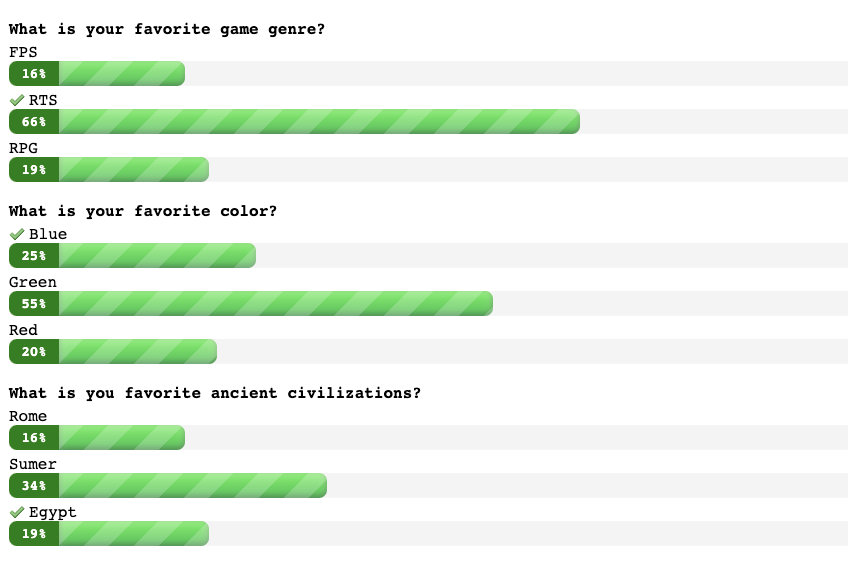
| Parameter | Description |
|---|---|
| style | The add-on currently supports four built in styles: red, green, orange, blue. Defaults to ‘green’. (optional) |
| percentages | Display results percentages as part of results. Supported values are: true, false. Defaults to ‘true’. (optional) |
| counts | Display number of times each choice has been selected when displaying results. Supported values are: true, false. Defaults to ‘true’. (optional) |
{gpoll}
Displays the results of a specific Poll Field defined in the merge tag.
Example:
{gpoll: field=2 style="red" percentages="true" counts="true"}
Following image shows how the above example of the gpoll merge tag may look on output.
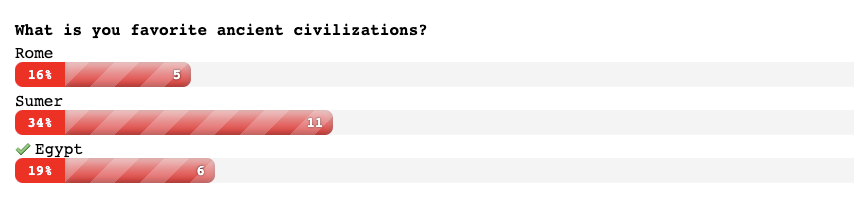
| Parameter | Description |
|---|---|
| field | The id of the field you would like to display. (required) |
| style | The add-on currently supports four built in styles: red, green, orange, blue. Defaults to ‘green’. (optional) |
| percentages | Display results percentages as part of results. Supported values are: true, false. Defaults to ‘true’. (optional) |
| counts | Display number of times each choice has been selected when displaying results. Supported values are: true, false. Defaults to ‘true’. (optional) |