Introduction
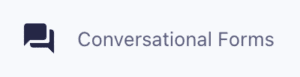
The official Gravity Forms Conversational Forms Add-On allows you to present forms in a user-friendly way. Fields are presented one at a time to set a conversational tone and keep the visitor’s focus on the current question or field. The full-page container is beautifully-themed and customizable, and each conversational form can be accessed via a unique, customizable permalink.
Prerequisites
- Download and install the add-on.
- Gravity Forms 2.7.11 or later is required.
Configure Conversational Form Settings
All conversational form settings are set at the form level. These can be accessed at Form Settings → Conversational Forms for your form. Refer to the article Setting Up the Conversational Forms Add-On for a description of all the available settings.
Incompatibilities
Due to the special nature of conversational form presentation, some fields and form settings are incompatible with the conversational form layout, as described below.
- The Repeater field is not supported in Conversational Forms.
- Invisible CAPTCHAs that must be placed as a field on your form (e.g. Google reCAPTCHA v2 invisible badge or an invisible Turnstile field) are not supported in Conversational Forms. Additionally, the CAPTCHA field is not supported.
- Form Title and Form Description can be set in form settings, but they do not display.
- Conversational Forms always use a “Label placement” value of “Top.” Any other label placement value will be ignored.
- The following form settings have no effect on Conversational forms: “Animated transitions”; “Enable legacy markup”.
- Conversational Forms do not support CSS ready classes.
- Moving to a new field on a conversational form will not trigger a Google Analytics pagination event.
- Clicking the continue button does not save or update a partial entry like the next and previous buttons do on a regular multi-page form.
- It is not possible to chain forms using shortcodes in the confirmation message when Form 1 is a Conversational Form.
- If the
gform_disable_cssfilter is enabled, Conversational Forms will not work properly.
Version Requirements for Payment Fields
A conversational form can be used as a payment collecting form, but note that you may need the most recent version of the payment add-on to ensure payment field compatibility. Specifically:
- Credit Card Field is supported.
- 2Checkout Field: Will be supported in a future update.
- Mollie Field: will be supported in the upcoming Mollie version 1.4.