Introduction
When using the official Gravity Forms PayPal Checkout Add-On, you may be able to offer your customers additional PayPal-supported payment options on your form beyond PayPal and credit card. This article covers how it works.
Presentation
Additional funding sources are offered in the PayPal Checkout interface through payment buttons that show up when a user interacts with the form. Here is an example:
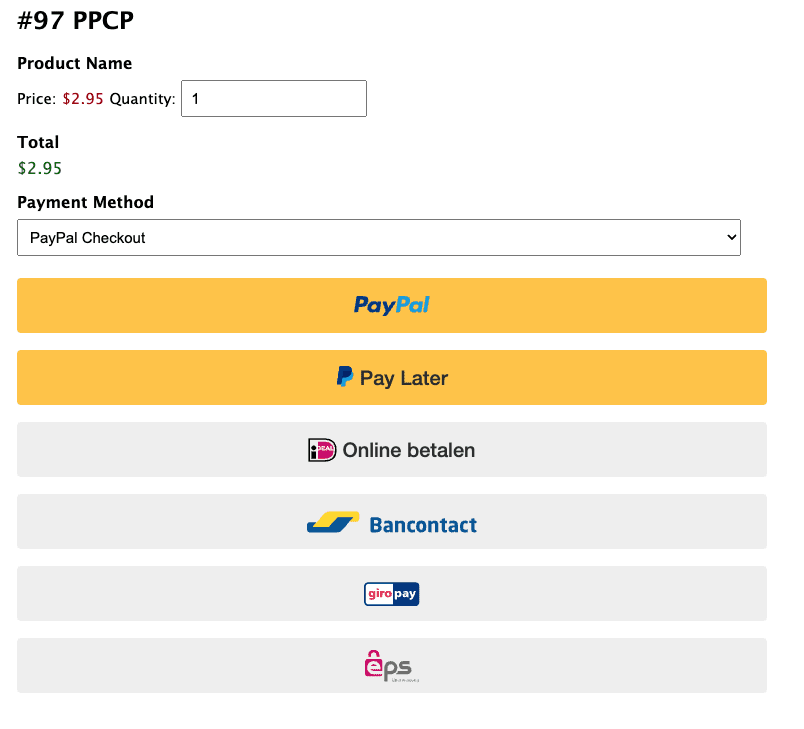
Enabling Additional Payment Buttons
The setting to enable additional payment buttons is within the PayPal Field settings. The setting to Display Other Payment Buttons is shown only when you select PayPal Checkout as a supported payment method. Refer to this user guide for details.
Determination of Offered Payment Buttons
If you have turned on the setting, then which payment buttons are offered is dependent on two factors:
(a) the list of permitted sources as created by the PayPal Checkout Add-On and stored for this form.
(b) PayPal’s determination of which sources are appropriate for your particular customer. For example, Venmo is not available to buyers or merchants outside the US.
Check the following PayPal’s documentation for a list of buyer and merchant countries support for the buttons.
If a payment method satisfies these criteria, it will be offered on that form for that customer.
Enabled/Disabled Sources
By default, the following payment sources are added to a “permitted sources” list for your form when the setting is enabled. This list is managed in the background by the add-on itself. See below for a list of known sources:
$enabled_funding = array(
'card' => 'Card',
'credit' => 'Credit',
'paylater' => 'Pay Later',
'sepa' => 'SEPA',
'ideal' => 'Ideal',
'venmo' => 'Venmo',
);
You can manipulate the list of possibly offered sources using the filters below. Note that this affects only the permitted sources list mentioned in point (a) in the determination section above. As such, inclusion in this list only affects the possible list of payment buttons that may be offered, but will not influence the criteria and logic used by PayPal on presentation.
List of Possible Additional Funding Sources
PayPal Checkout can support a variety of global and regional payment sources, such as: bancontact, blik, boleto, giropay, ideal, itau, maxima, mercadopago, mybank, oxxo, p24, wechatpay and many more. Support for these additional payment sources can be added to your site using the gform_ppcp_enable_funding filter.
For a full and current list, refer to PayPal’s developer documentation, which includes a searchable table of possible sources that can be used with our filters.