When does my license expire?
Your Gravity Forms license will expire if the related subscription meets any of these criteria:
- Your payment method cannot be successfully charged at the time of subscription renewal.
- Reaches the subscription renewal date, and you have canceled automatic renewals.
- You have requested a refund.
You can see your subscription renewal date on most of the license and subscription pages of your Gravity Forms account. This will show as Next Payment, or Expiry Date if you have canceled auto-renewals.
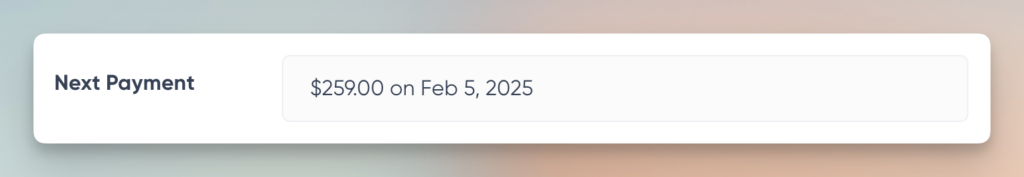
Renewal Process Notifications
We will notify you a few days prior to your renewal. Additionally. we will email you if your on-file payment method is expiring.
Most importantly, we will email you if an attempt to renew your subscription fails. You will have a few extra days to update the payment method before the system will retry again. If you fail too many renewal attempts, all your related license keys for that subscription will be canceled and cannot be restarted!
For this reason, it is very important to keep your account email address current and ensure that our emails are not being classified as spam or junk by any rules or filters you or your mail provider use. See this article for instructions on updating your email address.
See this article for information on updating the payment method on a subscription.
What happens if my license expires?
If your license has expired, Gravity Forms and any related first-party Gravity Forms Add-Ons or products will remain on your site(s) and continue to operate, but with the following limitations:
- you will no longer be able to receive application updates (including bug fixes and security updates). Refer to this guide regarding the importance of staying up-to-date.
- you will no longer be able to utilize our technical support services.
- you will not be able to download the Gravity Forms Core plugin files or any Gravity Forms Add-Ons.
- you will be reminded of the expired license in your site admin and Gravity Forms account license page.
- you will no longer be able to use that license key to register on a new site (even if you are recovering and reinstalling a backup of a site that was previously registered).
Note that we cannot guarantee that your installations will continue to function indefinitely. Events such as changes to WordPress, modifications to third-party service integrations or authorization methods, major product refactors, and even product or license type deprecations may mean that any installed Gravity Forms product that is not kept up to date may one day stop functioning or fail in unpredictable ways.