REQUIRED: Stripe 5.0 requires Gravity Forms 2.7 or later.
Introduction
This release of the official Gravity Forms Stripe Add-On embraces the newer and more versatile Stripe Payment Element, which can empower your payment collection forms with a wider array of payment methods, including Apple and Google Wallet options, and even the frictionless Link by Stripe option. Supporting this feature are a reworked Stripe field, new Field settings, and even a new filter.
Renamed Stripe Field
The power of the new Stripe payment method options are hidden behind the renamed Stripe field. Previously called the Stripe Card field, it is a subtle change, dropping the word “Card” and will now look like this in your Field Library:
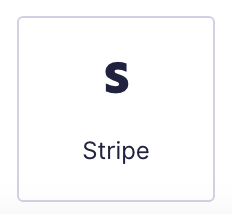
New Field Settings
Once you start working with the new Stripe field, you will immediately notice a much less subtle change, the new Field Settings that have been made available!
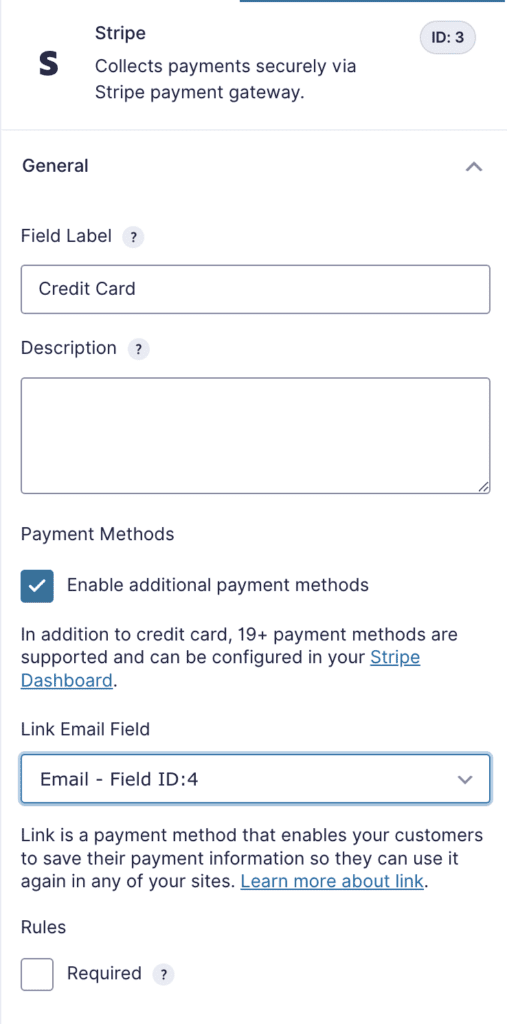
| Setting | Description |
|---|---|
| Field label, Description, Required | Common field settings, unchanged, |
| Enable additional payment methods | When selected, form will show the Stripe Payment Element dynamic payment input widget. See below for more details. When not selected, form will show the standard Stripe Credit Card field inputs (as Stripe Card Element). |
| Link Email Field | Only offered if Enable additional payment methods is selected. See below for more details. |
Stripe Payment Element
This modern Stripe payment widget can offer more than 18 different payment methods to your customers, and will dynamically choose the appropriate ones and provide your form user with a top bar of available options. Selecting any option will bring up the correct input fields required for that payment method.
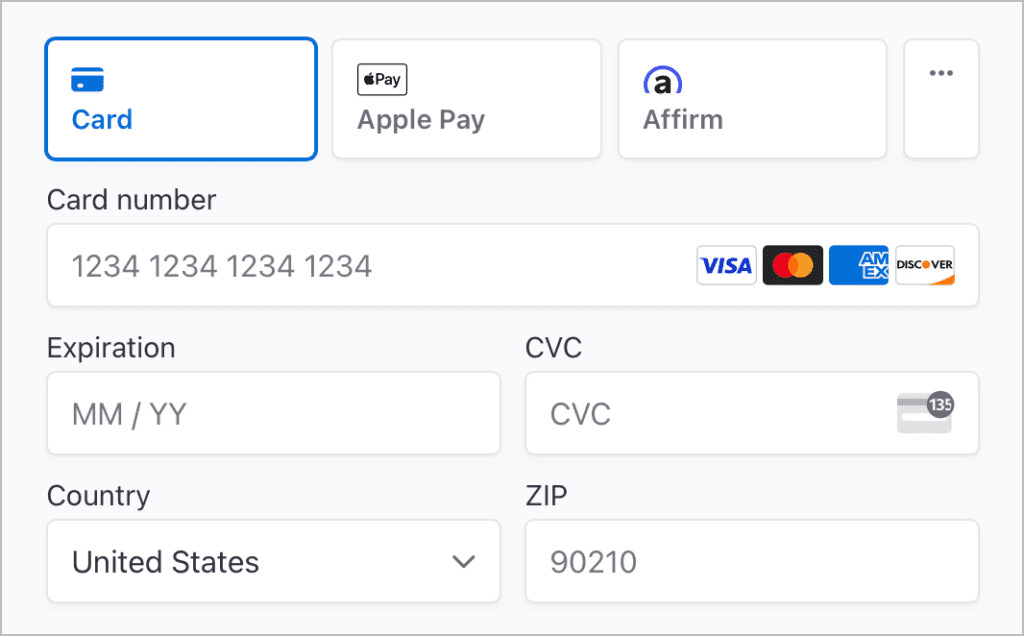
See this Stripe article for an interactive sample of the widget.
Check out this Stripe article for a comparison between Stripe’s Payment Element and Card Element.
This widget, and all its inputs, are hosted, provided and managed directly by Stripe. The payment method data entered here is not saved on your WordPress site.
You can configure and manage payment element options within your Stripe Dashboard. Note that what is presented to a user when the form is rendered is determined by Stripe, using criteria based on the characteristics of your merchant account, and that of your user.
Link by Stripe
Gravity Forms and Stripe Payment Element now also support Stripe Link, an almost frictionless payment flow for Stripe customers. Refer to this guide for more information on this functionality.
New Filter
Other Notes
- If using Stripe Payment Element for a subscription, note that the first payment of a subscription is performed as a one-time payment (a technical limitation of Stripe) which is then applied to the subscription as a credit. Because of this, the Stripe dashboard for that subscription will show this first transaction as a $0.00 amount (because it was a subscription credit, and is not seen as a payment). All subsequent recurring charges will behave as normal payments.
- At this time, you must use the gform_stripe_payment_element_payment_methods filter to enable the U.S. Bank Transfer payment type. Enabling it on the Stripe Dashboard is not sufficient. This behavior is being investigated.