Introduction
You can upgrade Gravity Forms at any time and receive an adjusted/discounted rate automatically. Coupon codes and discounts do not apply to license upgrades. You can upgrade your license from within your Gravity account page.
Note: A canceled license is not eligible for upgrading, even if you have not yet passed the license expiry date. Additionally, some license types cannot be upgraded as there is no license type to upgrade to. Refer to this guide for a list of the capabilities of each license type.
How do I upgrade my Gravity Forms license?
- Log in to the Gravity Account page, and next to the license you would like to manage, click the Manage button.
- Click Upgrade License button at the bottom of the information box.
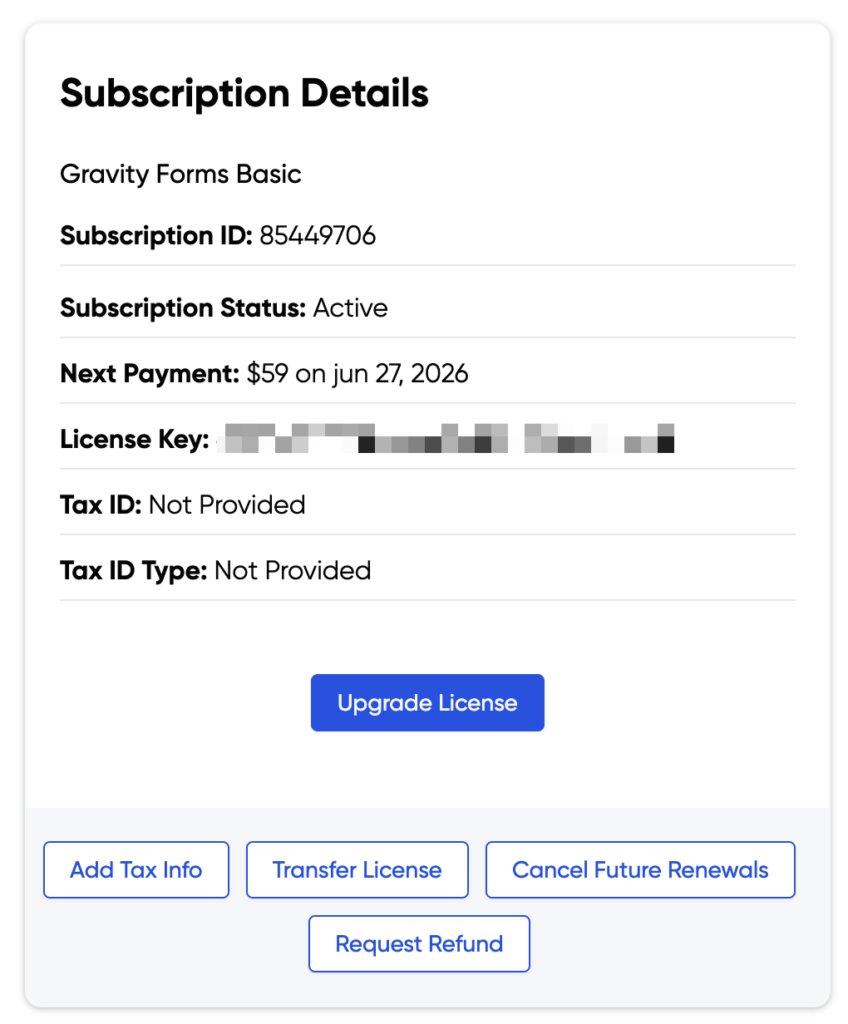
- You will be shown a list of upgrade options (see the screenshot at bottom).
Note: this screen shows the full year cost, but your cost may be cheaper. The calculated price for your upgrade will be shown on the next screen.
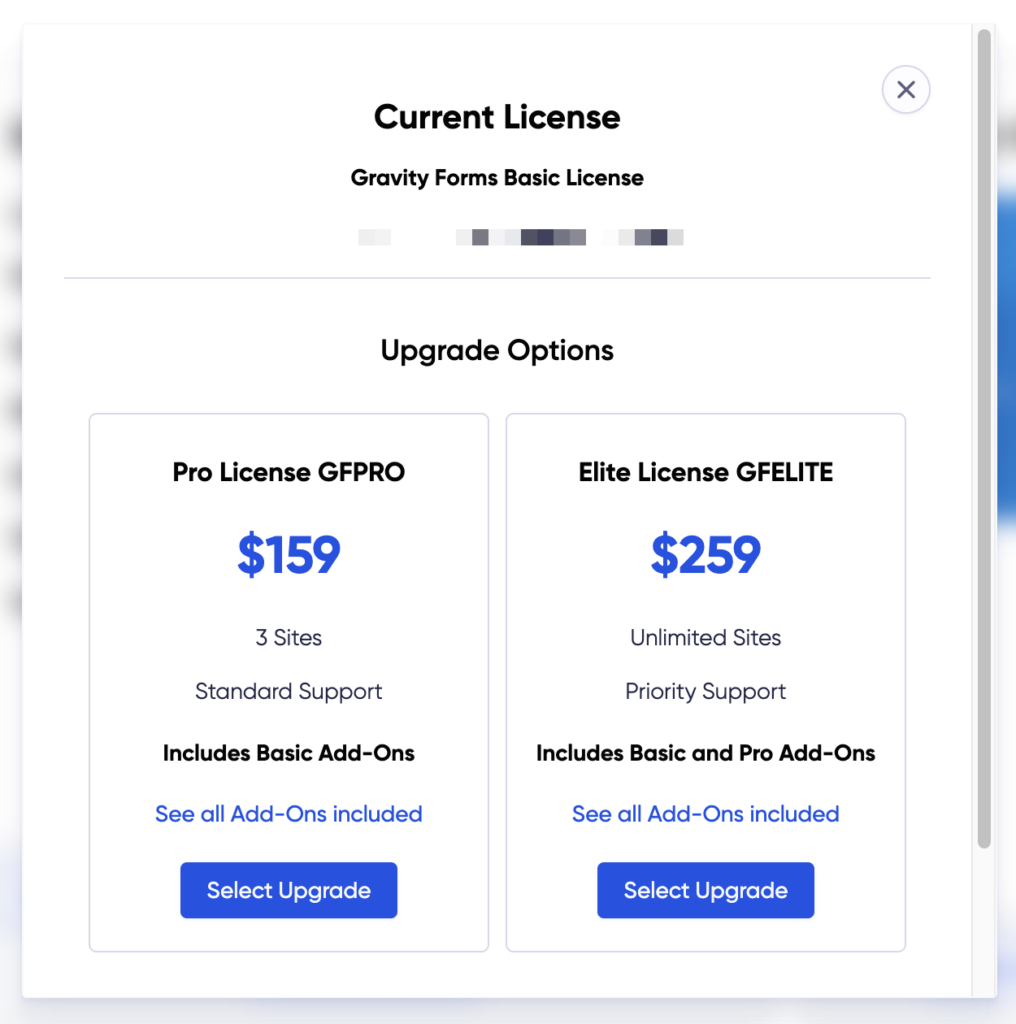
- Choose a license type to upgrade to.
- After making a choice, you will be presented with an information screen showing the upgrade cost and renewal schedule of your upgrade. License terms and conditions are also presented and must be agreed upon.
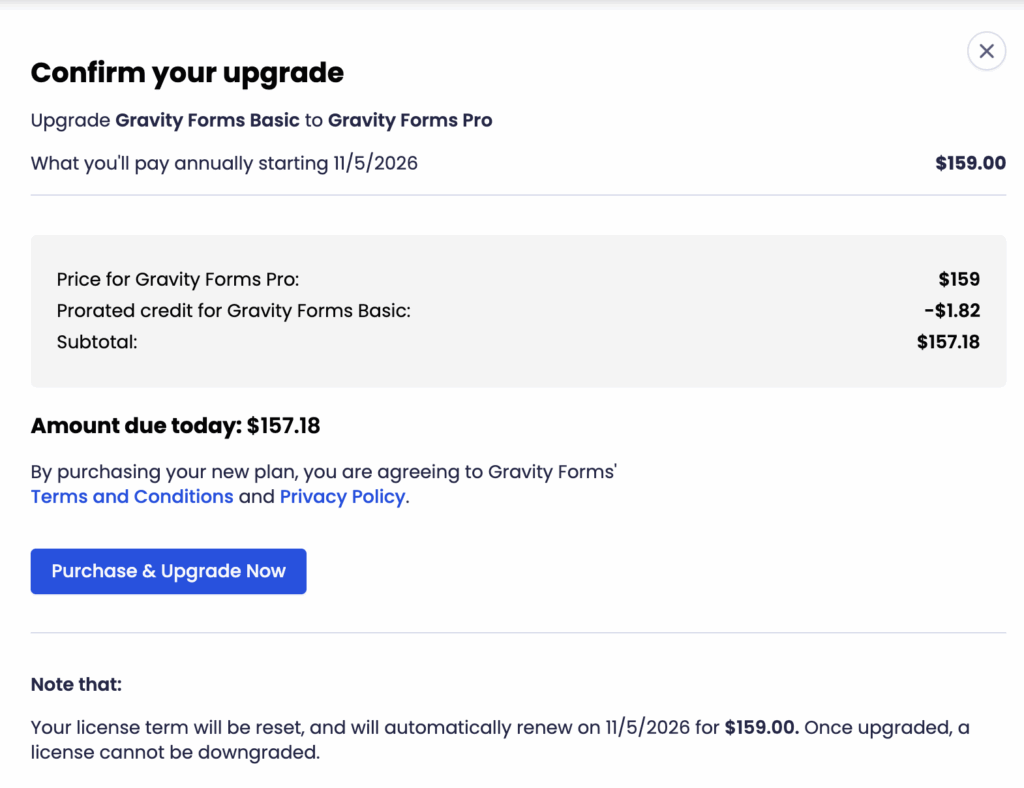
- Complete the checkout process by clicking the Purchase & Upgrade Now button. The charge will now be attempted on the credit card you have on file with this license.
What happens when I upgrade?
When you upgrade, your license key does not change, but we do update the license type it represents. No changes are necessary to any websites you have the license key installed on.
After upgrading, your annual renewal date will change to the day of your upgrade. So if your original license was set to renew on December 1st, but you upgraded it on October 1st, then your license will now renew on October 1st of each subsequent year, until canceled.
How is my upgrade price calculated?
When upgrading, your purchase price will be discounted by the price you paid for your current license, which is usually the previous transaction (either most recent renewal or most recent upgrade), pro-rated by the license term remaining.
For example: You have a (legacy) Personal license which you upgraded to Pro for $120 ($159 with $39 discount). Halfway through your license term, you decide to upgrade to an Elite license to take advantage of the additional add-ons. Your discount on that purchase would be equal to $60 (the previous $120 amount paid, halved as you have half of the license term remaining).
Upgrade purchase discounts apply only to the upgrade transaction and do not apply to future renewals which are at normal listed price.
Can I downgrade later?
No. Downgrading, going from one Gravity Forms license type to a lesser value license type, is not permitted. Refunds provided on any upgraded license will refund all transactions made in the last 30 days for that license, and will terminate the license in full immediately—a refund will not downgrade the license to any previously owned level. This is noted in our terms and conditions, as well as identified explicitly during the upgrade process (see screenshots below).
For full details, refer to the Gravity Forms terms and conditions and refund policy.