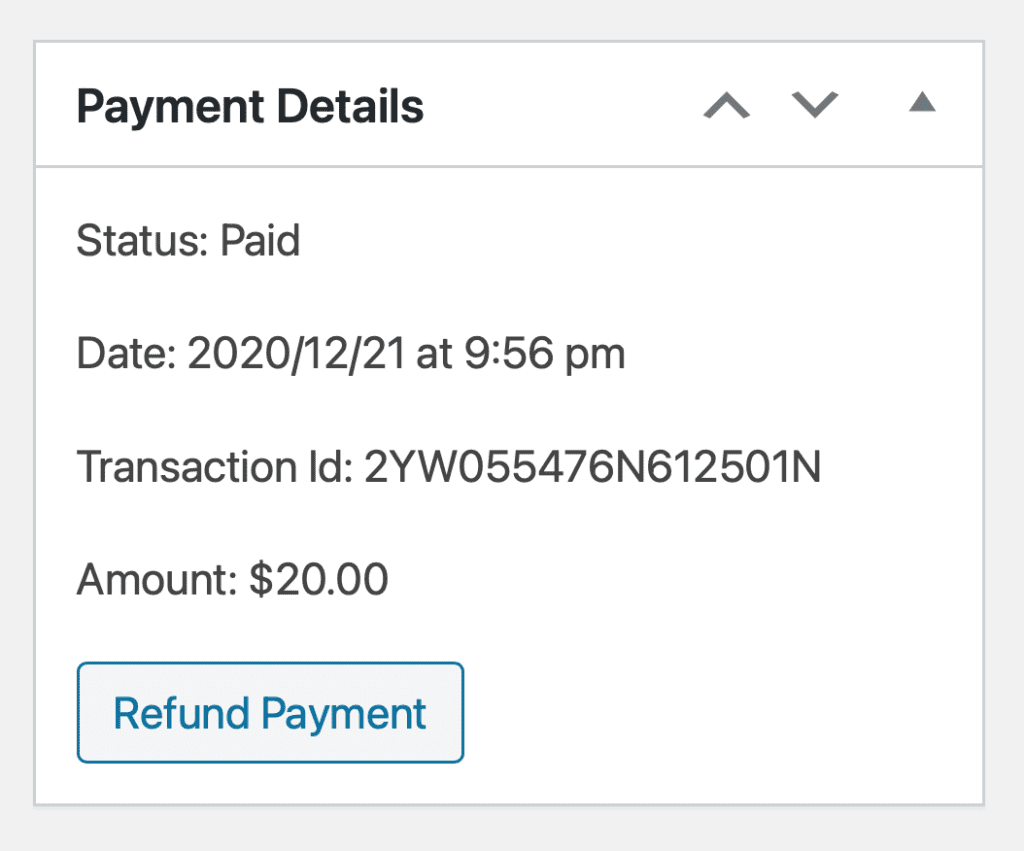Initiating A Refund
Note: this tutorial explains how to issue a refund for Products and Services using the PayPal Checkout Add-On. To issue a refund for a Subscription, you must access your PayPal Checkout Dashboard and follow their subscription management and refund procedures.
Refunds are handled from the Entry Detail screen.
If an entry has a status of Paid, it will also display a Refund Payment button in the Payment Details section of the entry detail. Clicking that button will initiate the refund process within your PayPal account, and the entry will be updated with details about the refund.