How do I renew my license?
With the exception of some legacy licenses, Gravity Forms licenses will automatically renew within the subscription they are contained in, unless you have canceled. There is no way to renew a subscription manually.
You can review your license renewal date and payment method by logging in to your Gravity account.
Note: A canceled license is not eligible for renewal, even if you have not yet passed the license expiry date.
When will my subscription renew?
To find the next payment date for your subscription, log in to your Gravity account page and look for the subscription you would like to know about. The renewal date is listed for each subscription on the Licenses & Downloads page and in the Manage Subscription area.
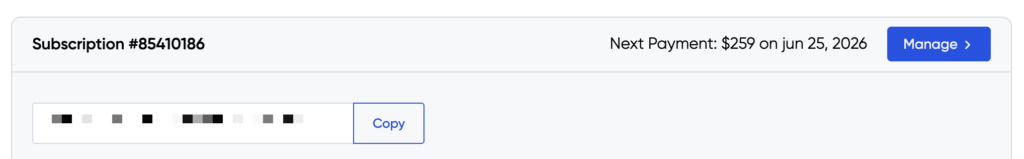
Screenshot: Renewal date as displayed on the license list page.
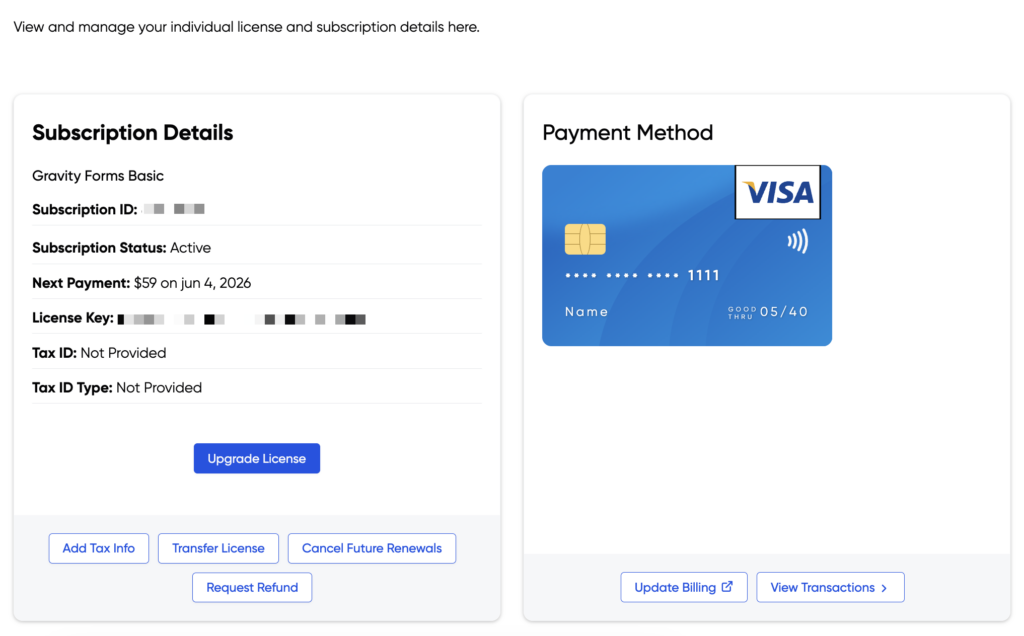
Screenshot: Renewal date as displayed on the Manage Subscription page.
Renewal Notifications
We will notify you via email a few days prior to your renewal. Additionally, we will email you if your on-file payment method is about to expire. Finally, we will email you if your renewal payment fails to process, as that is an indication that your license may be about to be canceled.
Note: For this reason, it is very important to keep your account email address current and valid and to ensure that our emails are not being classified as spam by any rules or filters you have set up. See this article for instructions on updating your email address.
How Can I Update the Payment Method for a License?
Refer to this article.