Summary
The Signature field for Gravity Forms allows you to capture signatures online by allowing users to sign your forms using touchscreen devices, touch pads, or a mouse. It is available under the Advanced Fields section within the form editor. The Signature field is available when using the Signature Add-On.

Signature field as displayed in the Field Library
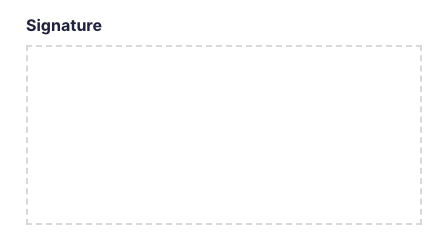
Signature field as displayed in the Form Editor.
Common Settings
For a description of each of the common field settings, refer to this article. Below you will find descriptions of specialty settings that are particular to this field.
Appearance Settings
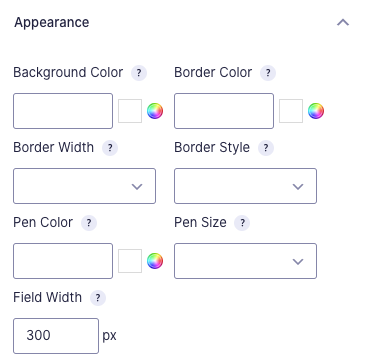
| Setting | Description |
|---|---|
| Background Color | Select the background color of the Signature field. |
| Border Color | Select the border color of the Signature field. |
| Border Width | Select the border width of the Signature field from a dropdown. |
| Border Style | Select the border style of the Signature field from a dropdown. |
| Pen Color | Select the pen color of the Signature field. |
| Pen Size | Select the pen size of the Signature field from a dropdown. |
| Field Width | Select the field width of the Signature field. |
Entry Details
When you view the Entry Details for a Form Entry that contains a Signature field, you will see the signature included in the entry details. The signature will be presented as a thumbnail image, and you can click on the thumbnail to see the full-size version of the signature itself.
Merge Tags
For more information on the use of merge tags, refer to these articles.
Usage
The signature thumbnail, which is linked to the full-sized signature on your website, will be included in the email notification when using the {all_fields} merge tag. You can also include the captured signature image in the email notification using the individual field merge tag, and an HTML tag:
<img src="{Your Signature:8}" title="Signature" />
Modifiers
There are no modifiers available for Signature fields.
Related Filters
The following filter was added to Gravity Forms in support of the signature field: