Summary
The Pipe Recorder field is added to your available Gravity Forms field list only if you have installed the official Gravity Forms Pipe Add-On. This document describes the special field settings unique to this field. For information on the more common field setting that are also available for this field, refer to this guide.
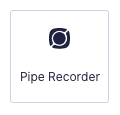
Pipe field as displayed in the Field Library
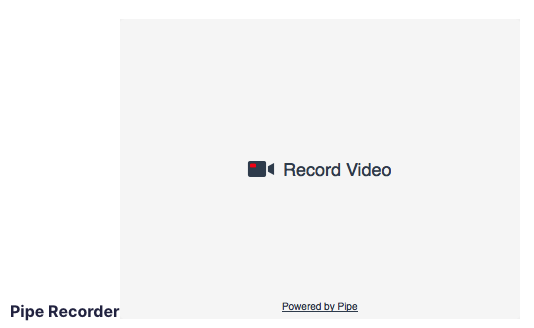
Pipe field as displayed in the Form Editor.
Common Settings
This field uses only common field settings for the Appearance and Advanced settings. For a description of each of the common field settings, refer to this article. Below you will find description of specialty settings that are particular to this field.
Specialty Field Settings
All these settings are found under the General settings tab for the field.
| Setting | Description |
|---|---|
| Video Resolution | The resolution that videos should be recorded in. |
| Width | The width of the video recorder field. |
| Height | The height of the video recorder field. |
| Max Recording Time | The maximum length that a recording can be. |
| Add bottom menu | Include the bottom menu within the recording window. |
| Autosave videos | If videos should automatically be saved upon submission. |
| Record audio only | Only record audio and not video while recording. |
| Mirror image while recording | Shows the webcam flipped horizontally while recording. Text shown to the webcam can not be read. The final recording will not be flipped regardless of this setting, |
Screenshots
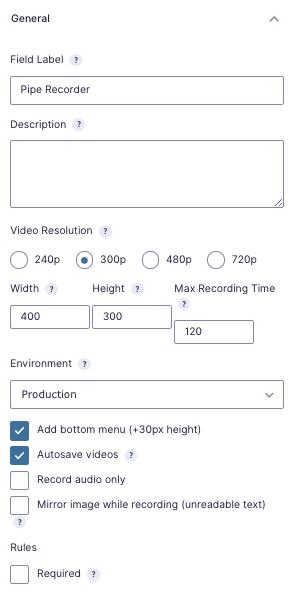
Merge Tags
For more information on the use of merge tags, refer to these articles.
Usage
{Field Name:2}
Modifiers
This merge tag does not have any modifiers.