Summary
The Username field provides a single line input. It is available under the Advanced Fields section within the form editor and only when the User Registration add-on is active.
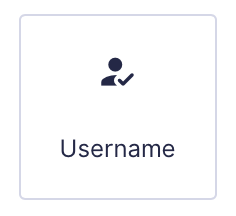
Username field as displayed in the Field Library
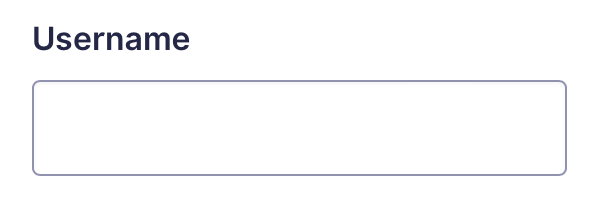
Username field as displayed in the Form Editor.
Common Settings
This field uses only common field settings for the General, Appearance, and Advanced settings. For a description of each common field setting, refer to this article. Below is a description of specialty settings that are particular to this field.
Input Mask
Username, Single Line Text, and Post Custom Field are the only fields with the Input Mask setting. You can learn more about input masks in this article.
Merge Tags
For more information on using merge tags, refer to this article.
Usage
The following example would be the merge tag for a Username field labeled as “Username”, which has id 2 assigned.
{Username:2}
Modifiers
This merge tag does not have any modifiers.