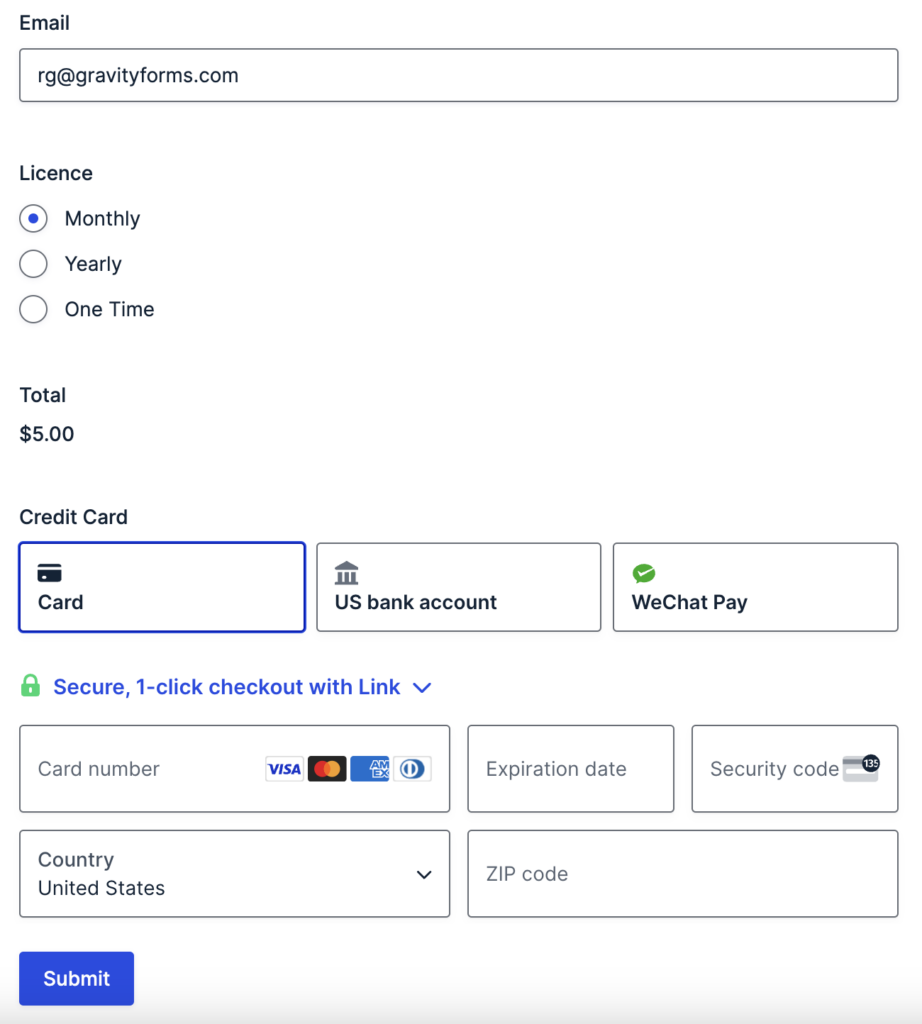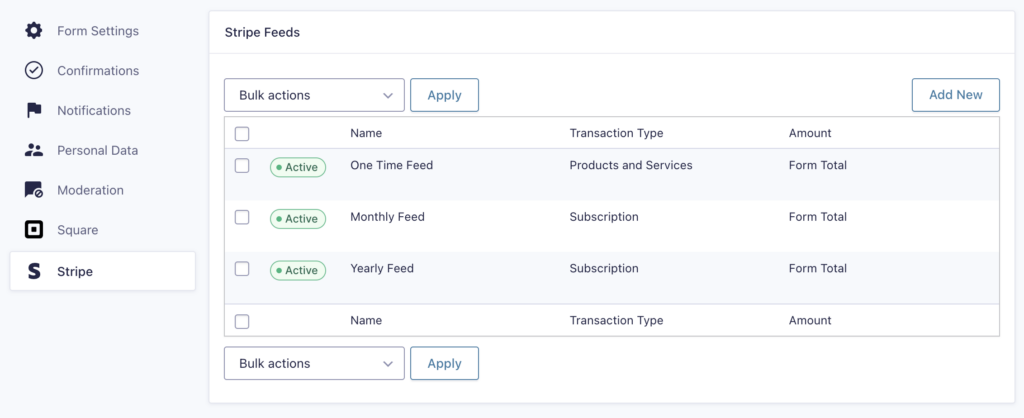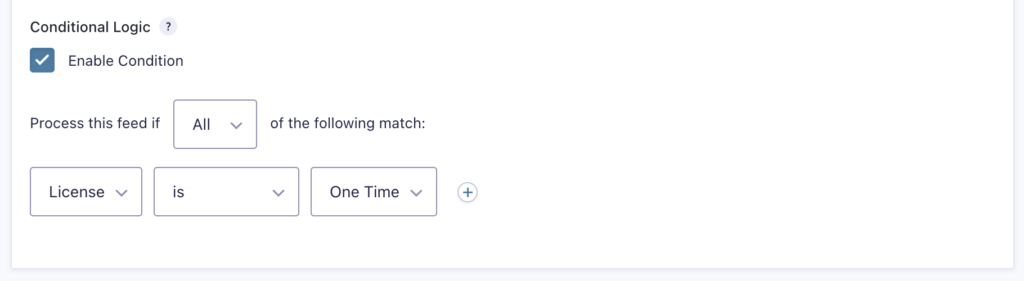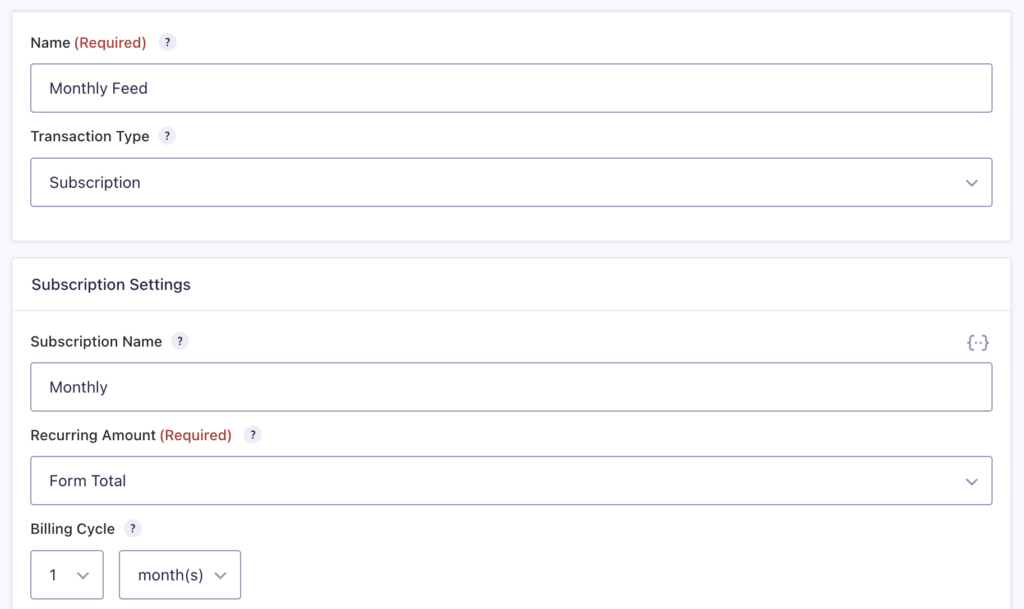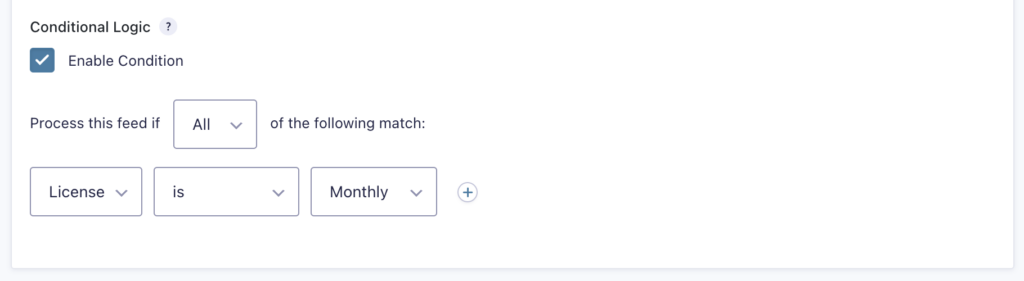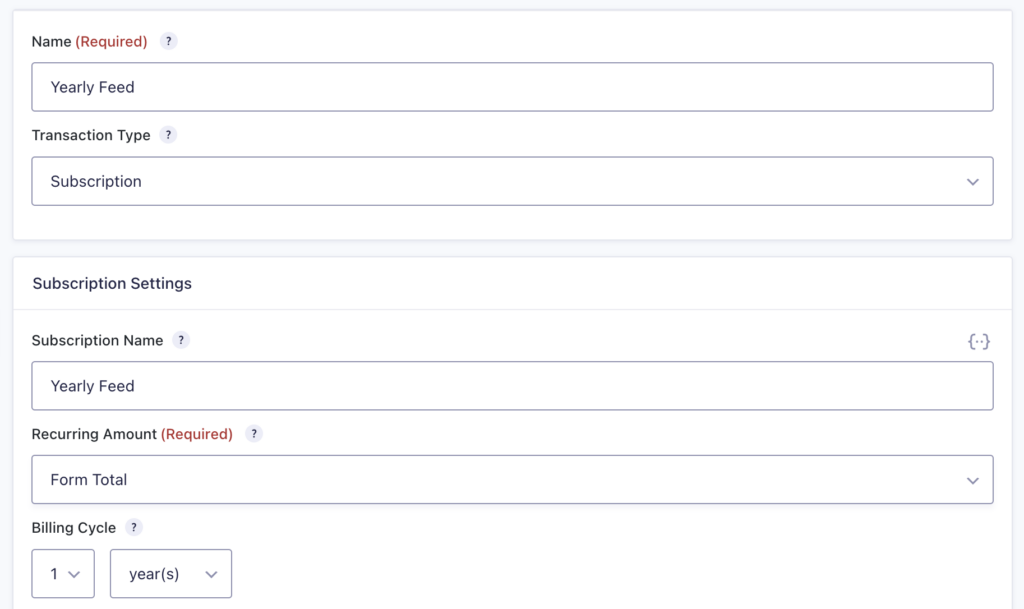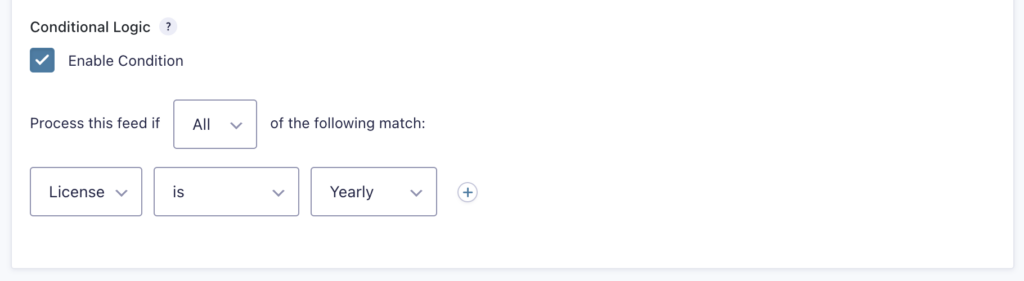Introduction
Payment gateways like Stripe, PayPal, and Square let you configure forms to offer both one time and recurring payment options. This article explains how to use conditional logic to set up payment feeds based on a user’s selected payment frequency.
Note: This article assumes that you already know how to create a payment form and that you have installed the add-ons for all the payment gateways you need.
By the end of this tutorial, you’ll have a form that:
- Users can choose between a monthly, yearly, or one time payment plan.
- Processes the appropriate payment type through a payment gateway that supports one time or ongoing subscriptions.
Let’s get started!
Set Up The Form
We will create a simple form with an Email field, a Radio Button field that will be used to trigger Conditional Logic, and a Stripe field. Optional: add a Total field. This is the form we will create:
- Email field: Stripe requires it to manage subscriptions.
- License field: The Radio Button field with Monthly, Yearly, and One Time options allows users to select their payment preference, which will trigger conditional payment feeds.
- Total field: (Optional) Displays the calculated total based on the user’s choice.
- Stripe field: Collects payment information for processing through Stripe.
Create The Payment Feeds
Since our License field has One Time, Monthly, and Yearly options, we will create three different Stripe feeds that will be triggered conditionally. Go to Form Settings > Stripe.
One Time Feed
- Name: The feed is named One Time Feed for easy identification.
- Transaction Type: Set to Products and Services, suitable for one time payments.
- Payment Amount: This is set to Form Total.
- Condition: If the License field selection is One Time, the condition specifies that this feed will be processed.
Monthly Feed
- Name: The feed is named Monthly Feed to indicate that this Stripe feed is specifically for users who select a monthly subscription option in the form.
- Subscription is selected as the transaction type, which means this feed is configured to handle recurring payments.
- Subscription Name: Labeled as Monthly, this is a custom name you assign to help you identify the type of subscription within Stripe.
- Recurring Amount: Set to Form Total.
- Billing Cycle: This cycle is configured as 1 month(s), which specifies that payments will be charged once a month.
- Condition: The condition specifies that if the License field selection is Monthly, this feed will process.
Yearly Feed
- Name: The feed is named Yearly Feed to indicate that this Stripe feed is specifically for users who select a yearly subscription option in the form.
- Subscription is selected as the transaction type, which means this feed is configured to handle recurring payments.
- Subscription Name: Labeled as Yearly Feed, this is a custom name you assign to help you identify the type of subscription within Stripe.
- Recurring Amount: Set to Form Total.
- Billing Cycle: Configured as 1 year(s), this specifies that payments will be charged once a year.
- Condition: The condition specifies that if the License field selection is Yearly, this feed will process.
Resources
- Setting Up Conditional Payments in Gravity Forms: Sometimes, you may want to allow users to choose between different payment options. This article will show you how to do this using conditional logic.