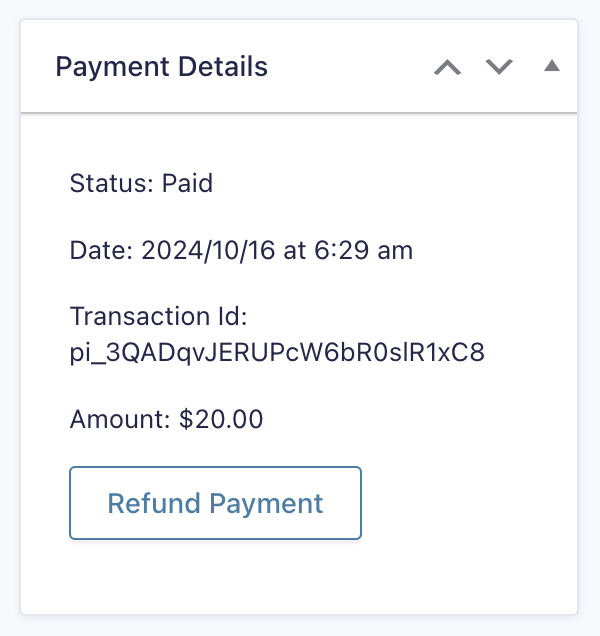Summary
This article provides an overview of the various payment statuses that Gravity Forms and its add-ons may set on an entry. Note that not all payment statuses are available in every payment add-on.
Payment Statuses Reference
| Status | Description | Next Step In Payment Workflow |
|---|---|---|
| Active | The payment or subscription is active and ongoing. This status typically applies to recurring payments. | Authorized. |
| Authorized | This status indicates that the payment has been authorized but has not yet been captured. The funds are reserved but have not been transferred. | Paid or Failed. |
| Canceled | The payment or subscription has been canceled either by the user or by an administrative action. | None. |
| Failed | This status is set when the payment attempt has failed. Common causes include insufficient funds or a declined transaction by the payment processor. | None. |
| Refunded | The payment has been refunded. This status indicates that the transaction amount has been returned to the customer. | None. |
| Paid | The payment has been successfully completed, and the funds have been captured. | Refunded. |
| Pending | The payment is pending and waiting for confirmation. This often happens when the payment is being held for review by the payment processor. | Paid or Failed |
| Processing | The payment is in progress. This status usually occurs when the payment gateway is processing the transaction. | Paid or Failed. |
| Voided | The payment authorization has been voided before the transaction was completed. No funds were captured. | None. |
Where Can I see the payment status for an entry?
You will see the payment status in the Entry Detail.