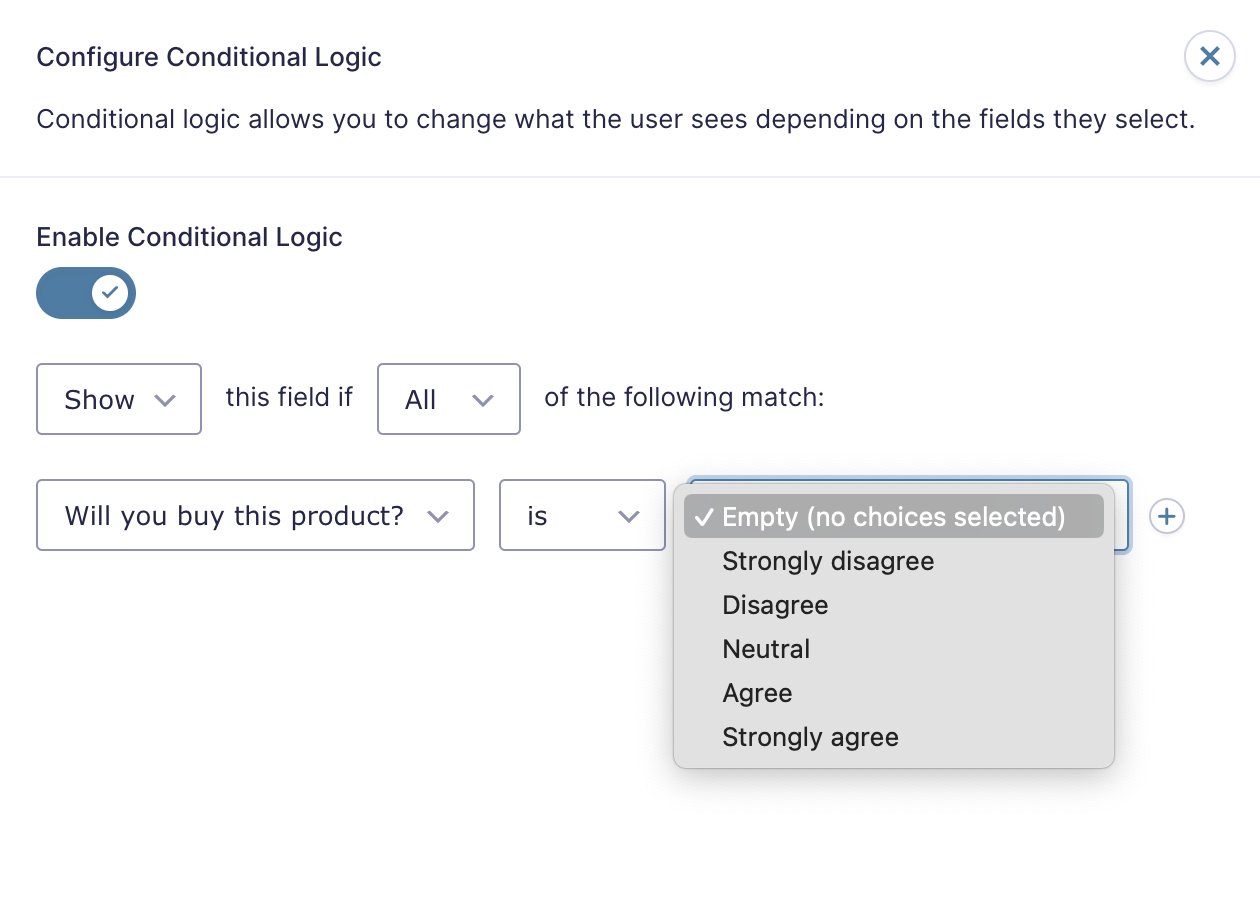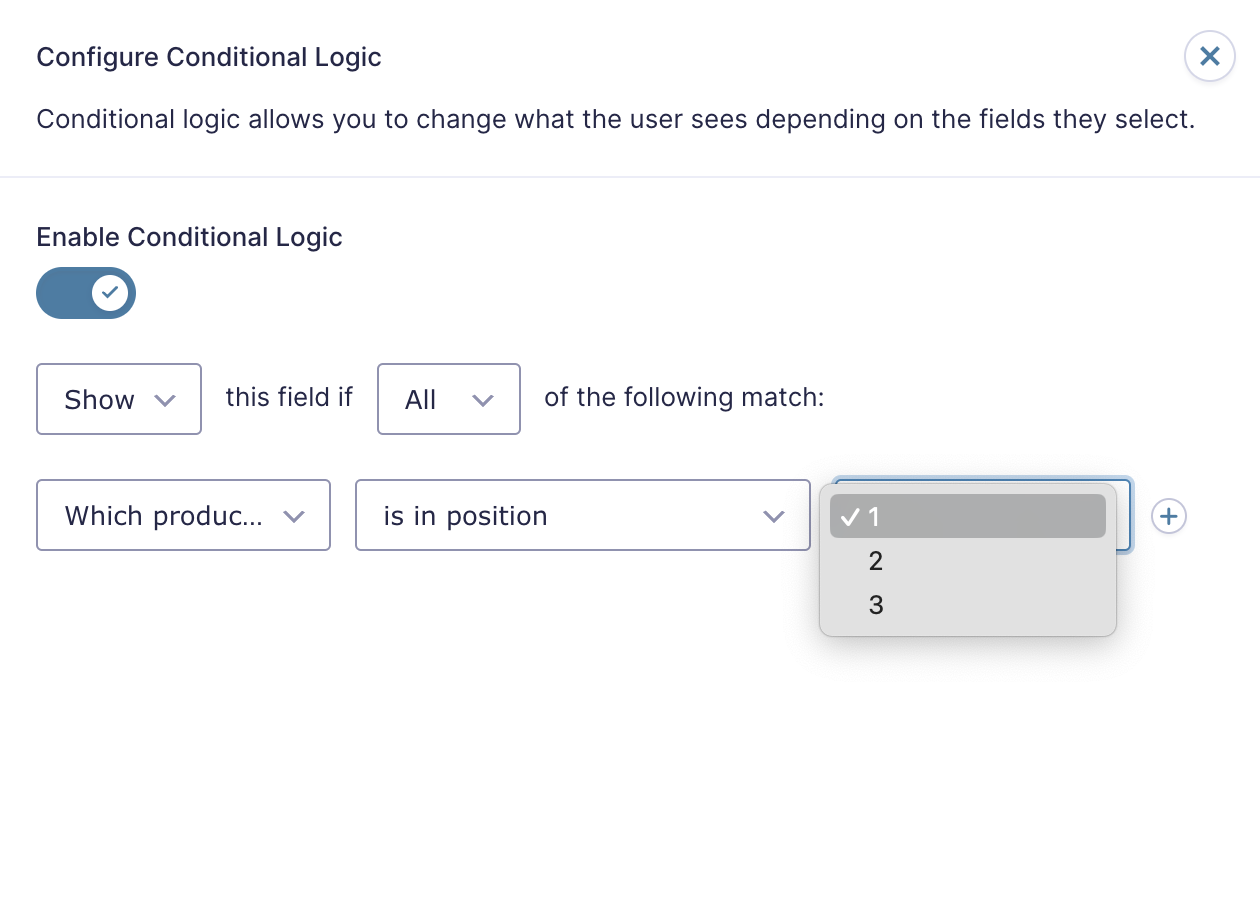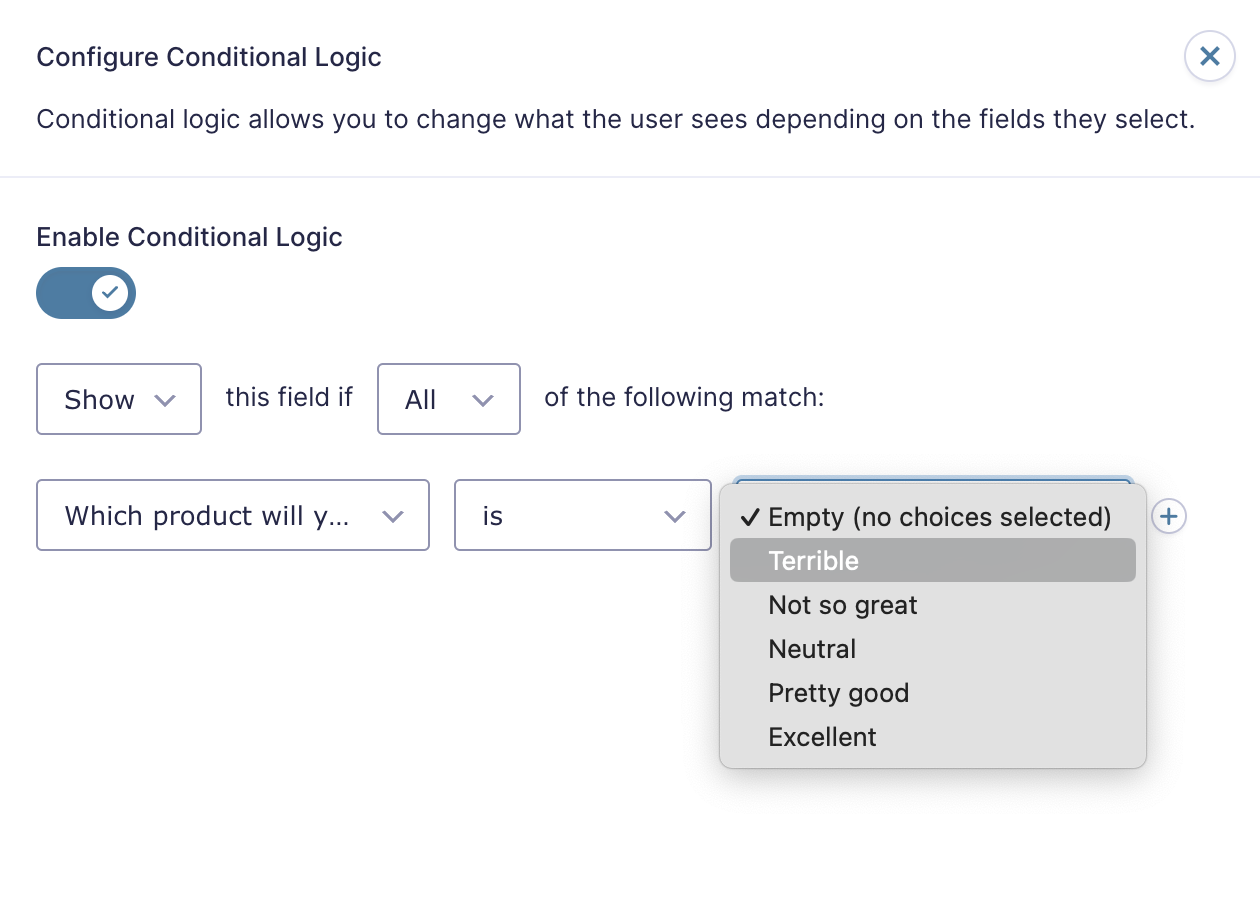Introduction
You can apply conditional logic to survey fields such as Likert, Rank and Rating. This allows you to dynamically show or hide fields based on specific responses within these survey fields. This feature allows you to create more tailored user experiences, asking follow-up questions or triggering actions based on user inputs in survey fields.
Note: Conditional Logic for Likert and Rank fields requires Gravity Forms 2.8.1+ and Survey Add-On 4.0.0+
Steps to Use Survey Fields in Conditional Logic
Let’s say you’re collecting feedback with a Likert scale. If a respondent selects “Strongly Disagree” in one of the fields, you can configure a follow-up question asking for more details. Similarly, in a Rank field, you can display additional fields if an option is ranked within the top three.
- Add Survey Fields to Your Form. Add your desired Likert, Rank, or Rating field to your form.
Refer to this article for more information about adding Survey fields to your form. - Enable Conditional Logic. Select another field where you want to apply conditional logic.
Refer to this article for more information about conditional logic. - Now you can configure Conditional Logic Based on Survey Responses.
Likert Field
You can now apply conditional logic to each row of a Likert field. For example, show a follow-up question if a user selects a specific option.
Rank Field
Set conditional logic based on the rank positions. For instance, you could show a field only if an item is ranked in position 1.
Rating Field
Showing another question based on the Rating set for a previous question.
Resources
- Enabling Conditional Logic for a field. A guide to enabling conditional logic for any field in Gravity Forms. Learn how to show or hide fields based on user inputs.
- Survey documentation on the various survey fields available in Gravity Forms, including Likert, Rating, and Rank fields.
- Survey Add-On articles and resources related to the Survey Add-On, covering installation, usage, and features like conditional logic integration.