Introduction
In some cases, a form may appear to have been submitted multiple times even though the user has only interacted with it once. This typically occurs when a user submits a form but does not navigate to a different page or close the browser tab afterward.
Most modern web browsers preserve tab contents, including any previously submitted form data, when reopened. As a result, when a tab is reloaded, the browser may repeat the last action, such as posting form data, resulting in unintended duplicate submissions. This behavior is not specific to Gravity Forms and can affect all web forms.
Why This Happens
The browser sends the form data to the server when a form is submitted. If the user leaves the tab open and later reloads it—either manually or automatically after reopening the browser—the browser may resubmit the form using the same data stored in its local memory.
How to Minimize Duplicate Submissions
There are several strategies you can use to help prevent duplicate submissions caused by browser behavior:
Enable the No Duplicates Setting
If your form includes a required field with a value that should be unique (an email address, a user ID, or a reference number), you can enable the No Duplicates setting for that field. This setting checks existing entries in the database and prevents the form from being submitted again with the same value.
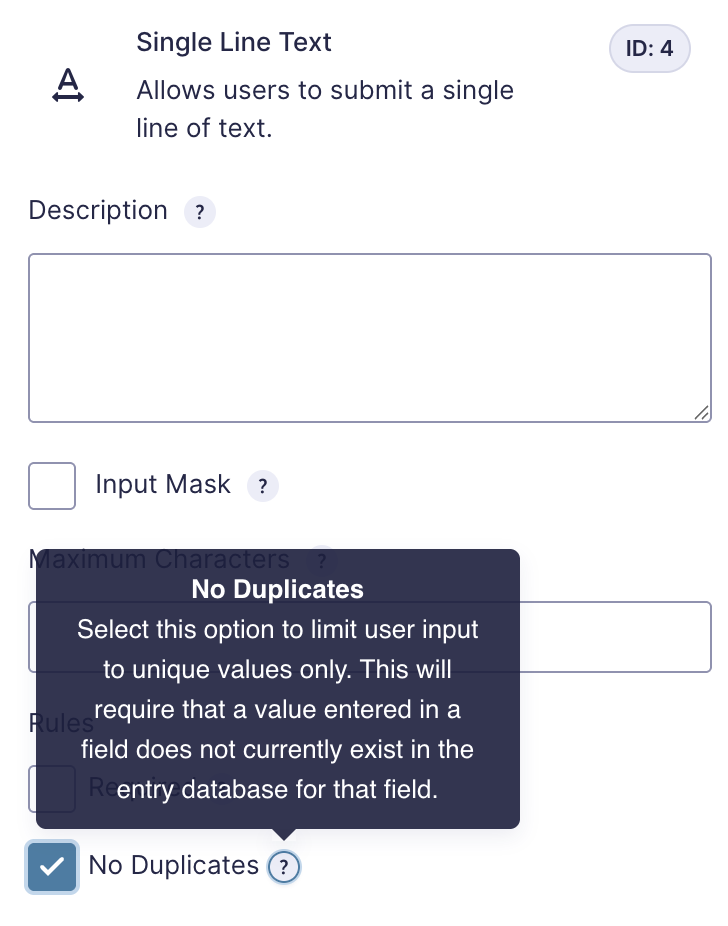
Best Practices
To reduce the chances of duplicate form entries:
- Encourage users to navigate away from the confirmation page or close the tab after submitting a form.
- Avoid caching pages where forms are embedded.
- Regularly review form entries for duplicates and apply filters as needed.